Results#
Displaying the Results#
A list of cross-section properties that have been calculated by the performed analyses
can be printed to the terminal using the
display_results() method that belongs
to every Section object.
- Section.display_results(fmt: str = '8.6e') None[source]
Prints the results that have been calculated to the terminal.
- Parameters:
fmt (str) – Number formatting string, see https://docs.python.org/3/library/string.html
Retrieving Section Properties#
The best way to obtain the calculated cross-section properties is to use one of the
various get methods. As described in How Material Properties Affect Results, the
results that can be retrieved depends on whether or not material properties have been
used in the analysis.
Non-Composite Analysis Results#
The following results can be obtained if no material properties have been applied, i.e. only the default material has been used.
Geometric Analysis#
Returns the cross-section area. |
|
Returns the cross-section perimeter. |
|
Returns the cross-section first moments of area. |
|
Returns the cross-section global second moments of area. |
|
Returns the cross-section elastic centroid. |
|
Returns the cross-section centroidal second moments of area. |
|
Returns the cross-section centroidal elastic section moduli. |
|
Returns the cross-section centroidal radii of gyration. |
|
Returns the cross-section principal second moments of area. |
|
Returns the cross-section principal bending angle. |
|
Returns the cross-section principal elastic section moduli. |
|
Returns the cross-section principal radii of gyration. |
Warping Analysis#
Returns the cross-section St Venant torsion constant. |
|
Returns the cross-section centroidal shear centre (elasticity). |
|
Returns the cross-section principal shear centre (elasticity). |
|
Returns the cross-section centroidal shear centre (Trefftz's method). |
|
Returns the cross-section warping constant. |
|
Returns the cross-section centroidal axis shear area. |
|
Returns the cross-section princicpal axis shear area. |
|
Returns the cross-section global monosymmetry constants. |
|
Returns the cross-section principal monosymmetry constants. |
Plastic Analysis#
Returns the cross-section centroidal axis plastic centroid. |
|
Returns the cross-section principal axis plastic centroid. |
|
Returns the cross-section centroidal plastic section moduli. |
|
Returns the cross-section principal axis plastic section moduli. |
|
Returns the cross-section centroidal axis shape factors. |
|
Returns the cross-section principal axis shape factors. |
Composite Analysis Results#
The following results can be obtained if one or more material properties have been
applied. Some methods support obtaining transformed properties by supplying an optional
reference elastic modulus or material (typically those prefaced with an e, e.g.
get_eic). For an example of this see
Retrieving Section Properties. Click on the
relevant get method for more information.
Geometric Analysis#
Returns the cross-section area. |
|
Returns the cross-section perimeter. |
|
Returns the cross-section mass. |
|
Returns the cross-section axial rigidity. |
|
Returns the modulus-weighted cross-section first moments of area. |
|
Returns the modulus-weighted cross-section global second moments of area. |
|
Returns the cross-section elastic centroid. |
|
Returns the modulus-weighted cross-section centroidal second moments of area. |
|
Returns the modulus-weighted cross-section centroidal elastic section moduli. |
|
Returns the cross-section centroidal radii of gyration. |
|
Returns the modulus-weighted cross-section principal second moments of area. |
|
Returns the cross-section principal bending angle. |
|
Returns the modulus-weighted cross-section principal elastic section moduli. |
|
Returns the cross-section principal radii of gyration. |
|
Returns the cross-section effective Poisson's ratio. |
|
Returns the cross-section effective elastic modulus. |
|
Returns the cross-section effective shear modulus. |
Warping Analysis#
Returns the modulus-weighted cross-section St Venant torsion constant. |
|
Returns the cross-section centroidal shear centre (elasticity). |
|
Returns the cross-section principal shear centre (elasticity). |
|
Returns the cross-section centroidal shear centre (Trefftz's method). |
|
Returns the modulus-weighted cross-section warping constant. |
|
Returns modulus-weighted the cross-section centroidal axis shear area. |
|
Returns the modulus-weighted cross-section princicpal axis shear area. |
|
Returns the cross-section global monosymmetry constants. |
|
Returns the cross-section principal monosymmetry constants. |
Plastic Analysis#
How Material Properties Affect Results#
sectionproperties has been built in a generalised way to enable composite (multiple
material) analysis, see Composite Cross-Sections. As a result, a number of
cross-section properties are calculated in a modulus-weighted manner. This means that
if materials are applied to geometries, it is assumed that the user is undertaking a
composite analysis and a number of the results can only be retrieved in a
modulus-weighted manner. If no materials are applied (i.e. the geometry has the
default material), it is assumed that the user is undertaking a geometric-only
(non-composite) analysis and the user can retrieve geometric section properties.
Summary
Geometric-only analysis: user does not provide any material properties, user can retrieve geometric section properties. For example, the user can use
get_ic()to get the centroidal second moments of area.Composite analysis: user provides one or more material properties, user can retrieve geometric material property weighted properties. For example, the user can use
get_eic()to get the modulus-weighted centroidal second moments of area.
To illustrate this point, consider modelling a typical reinforced concrete section
with a composite analysis approach. By providing material properties,
sectionproperties calculates the gross section bending stiffness,
\((EI)_g\).
This can be obtained using the
get_eic() method. If the user
wanted to obtain the transformed second moment of area for a code calculation, they
could simply divide the gross bending stiffness by the elastic modulus for concrete:
This can be achieved in sectionproperties by providing an e_ref to
get_eic(), for example:
ei_gross = sec.get_eic()
ic_eff = sec.get_eic(e_ref=concrete)
For further detail, refer to the example in Retrieving Section Properties.
Modelling Recommendations
If there is only one material used in the geometry, do not provide a material and let
sectionpropertiesuse the default material.If there is only one material used in the geometry and the user is interested in material weighted properties, e.g.
E.Ior the plastic moment, provide the material and note that the results will be material property weighted.If there are multiple materials used in the geometry, provide the materials and note that the results will be material property weighted. If required, retrieve the cross-section properties using a reference elastic modulus or material to obtain transformed properties, which are often useful for design purposes.
Plotting Centroids#
A plot of the various calculated centroids (i.e. elastic, plastic and shear centre), and
the principal axes can be produced by calling the
plot_centroids() method.
- Section.plot_centroids(alpha: float = 0.5, title: str = 'Centroids', **kwargs: Any) matplotlib.axes.Axes[source]
Plots the calculated centroids over the mesh.
Plots the elastic centroid, the shear centre, the plastic centroids and the principal axis, if they have been calculated, on top of the finite element mesh.
- Parameters:
alpha (float) – Transparency of the mesh outlines: \(0 \leq \alpha \leq 1\)
title (str) – Plot title
kwargs (Any) – Passed to
plotting_context()
- Returns:
Matplotlib axes object
- Return type:
Example
The following example analyses a 200 PFC section and displays a plot of the centroids:
from sectionproperties.pre.library import channel_section from sectionproperties.analysis import Section geom = channel_section(d=200, b=75, t_f=12, t_w=6, r=12, n_r=8) geom.create_mesh(mesh_sizes=[20]) section = Section(geometry=geom) section.calculate_geometric_properties() section.calculate_warping_properties() section.calculate_plastic_properties() section.plot_centroids()
(
Source code,png,hires.png,pdf)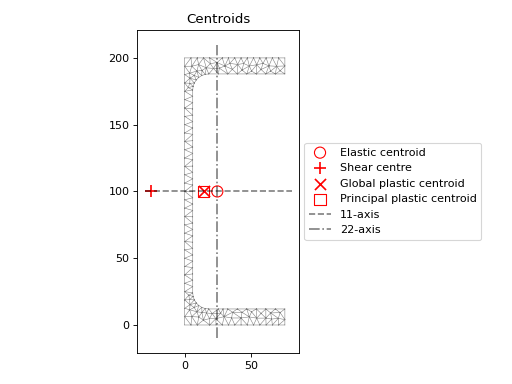
200PFC centroids#
Plotting Cross-Section Stresses#
After conducting a stress analysis of a cross-section based on applied actions, the
resulting stresses can be visualised using any of the
plot_stress(),
plot_stress_vector() or
plot_mohrs_circles() methods.
Plot Stress Contours#
- StressPost.plot_stress(stress: str, title: str | None = None, cmap: str = 'coolwarm', stress_limits: tuple[float, float] | None = None, normalize: bool = True, fmt: str = '{x:.4e}', colorbar_label: str = 'Stress', alpha: float = 0.5, material_list: list[Material] | None = None, **kwargs: Any) matplotlib.axes.Axes[source]
Plots filled stress contours over the finite element mesh.
- Parameters:
stress (str) – Type of stress to plot, see below for allowable values
title (str | None) – Plot title, if None uses default plot title for selected stress
cmap (str) – Matplotlib color map, see https://matplotlib.org/stable/tutorials/colors/colormaps.html for more detail
stress_limits (tuple[float, float] | None) – Custom colorbar stress limits (sig_min, sig_max), values outside these limits will appear as white
normalize (bool) – If set to True,
CenteredNormis used to scale the colormap, if set to False, the default linear scaling is usedfmt (str) – Number formatting string, see https://docs.python.org/3/library/string.html
colorbar_label (str) – Colorbar label
alpha (float) – Transparency of the mesh outlines: \(0 \leq \alpha \leq 1\)
material_list (list[Material] | None) – If specified, only plots materials present in the list. If set to None, plots all materials.
kwargs (Any) – Passed to
plotting_context()
- Raises:
RuntimeError – If the plot failed to be generated
- Returns:
Matplotlib axes object
- Return type:
Example
The following example plots a contour of the von Mises stress within a 150 x 90 x 12 UA section resulting from the following actions:
\(N = 50\) kN
\(M_{xx} = -5\) kN.m
\(M_{22} = 2.5\) kN.m
\(M_{zz} = 1.5\) kN.m
\(V_x = 10\) kN
\(V_y = 5\) kN
from sectionproperties.pre.library import angle_section
from sectionproperties.analysis import Section
# create geometry, mesh and section
geom = angle_section(d=150, b=90, t=12, r_r=10, r_t=5, n_r=8)
geom.create_mesh(mesh_sizes=20)
sec = Section(geometry=geom)
# conduct analyses
sec.calculate_geometric_properties()
sec.calculate_warping_properties()
stress = sec.calculate_stress(
n=50e3, mxx=-5e6, m22=2.5e6, mzz=0.5e6, vx=10e3, vy=5e3
)
# plot stress contour
stress.plot_stress(stress="vm", cmap="viridis", normalize=False)
(Source code, png, hires.png, pdf)
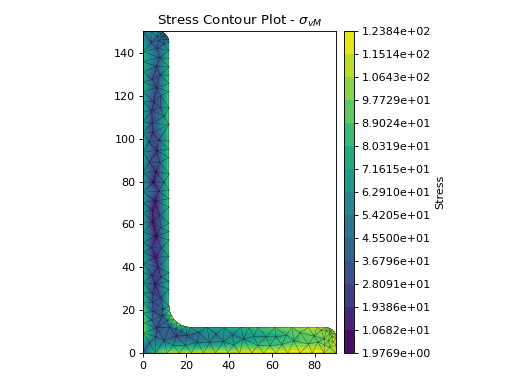
Contour plot of the von Mises stress#
Plot Stress Vectors#
- StressPost.plot_stress_vector(stress: str, title: str | None = None, cmap: str = 'YlOrBr', normalize: bool = False, fmt: str = '{x:.4e}', colorbar_label: str = 'Stress', alpha: float = 0.2, **kwargs: Any) Axes[source]
Plots stress vectors over the finite element mesh.
- Parameters:
stress (str) – Type of stress to plot, see below for allowable values
title (str | None) – Plot title, if None uses default plot title for selected stress
cmap (str) – Matplotlib color map, see https://matplotlib.org/stable/tutorials/colors/colormaps.html for more detail
normalize (bool) – If set to True,
CenteredNormis used to scale the colormap, if set to False, the default linear scaling is usedfmt (str) – Number formatting string, see https://docs.python.org/3/library/string.html
colorbar_label (str) – Colorbar label
alpha (float) – Transparency of the mesh outlines: \(0 \leq \alpha \leq 1\)
kwargs (Any) – Passed to
plotting_context()
- Raises:
RuntimeError – If the plot failed to be generated
- Returns:
Matplotlib axes object
- Return type:
Example
The following example generates a vector plot of the shear stress within a 150 x 90 x 12 UA section resulting from a torsion moment of 1 kN.m:
from sectionproperties.pre.library import angle_section
from sectionproperties.analysis import Section
# create geometry, mesh and section
geom = angle_section(d=150, b=90, t=12, r_r=10, r_t=5, n_r=8)
geom.create_mesh(mesh_sizes=20)
sec = Section(geometry=geom)
# conduct analyses
sec.calculate_geometric_properties()
sec.calculate_warping_properties()
stress = sec.calculate_stress(mzz=1e6)
# plot stress contour
stress.plot_stress_vector(stress="mzz_zxy", cmap="viridis", normalize=False)
(Source code, png, hires.png, pdf)
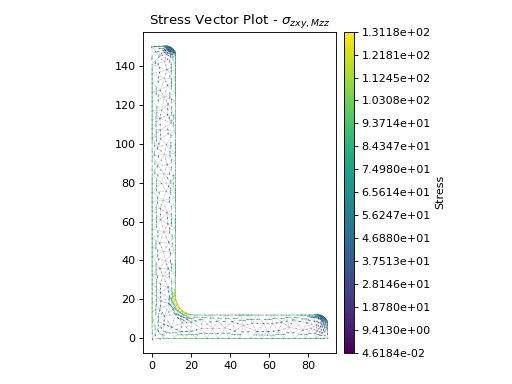
Contour plot of the von Mises stress#
Plot Mohr’s Circles#
- StressPost.plot_mohrs_circles(x: float, y: float, title: str | None = None, **kwargs: Any) Axes[source]
Plots Mohr’s circles of the 3D stress state at position (
x,y).- Parameters:
x (float) – x-coordinate of the point to draw Mohr’s Circle
y (float) – y-coordinate of the point to draw Mohr’s Circle
title (str | None) – Plot title, if None uses default plot title “Mohr’s Circles for 3D Stress State at {pt}”
kwargs (Any) – Passed to
plotting_context()
- Raises:
ValueError – If the point (
x,y) is not within the meshRuntimeError – If the plot failed to be generated
- Returns:
Matplotlib axes object
- Return type:
Example
The following example plots the Mohr’s circles for the 3D stress state within a 150x90x12 UA section at the point
x=10,y=88.9resulting from the following actions:\(N = 50\) kN
\(M_{xx} = -5\) kN.m
\(M_{22} = 2.5\) kN.m
\(M_{zz} = 1.5\) kN.m
\(V_{x} = 10\) kN
\(V_{y} = 5\) kN
from sectionproperties.pre.library import angle_section from sectionproperties.analysis import Section # create geometry and section geom = angle_section(d=150, b=90, t=12, r_r=10, r_t=5, n_r=8) geom.create_mesh(mesh_sizes=[0]) sec = Section(geometry=geom) # perform analysis sec.calculate_geometric_properties() sec.calculate_warping_properties() post = sec.calculate_stress( n=50e3, mxx=-5e6, m22=2.5e6, mzz=0.5e6, vx=10e3, vy=5e3 ) # plot mohr's circle post.plot_mohrs_circles(x=10, y=88.9)
(
Source code,png,hires.png,pdf)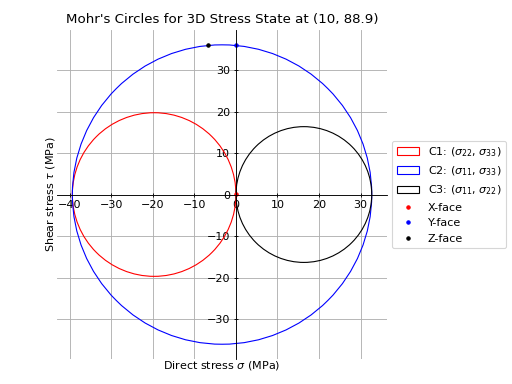
Mohr’s circles for a 150x90x12 UA#
Retrieving Cross-Section Stresses#
Numerical values for cross-section stress can also be obtained with the
get_stress_at_points() and
get_stress() methods.
Get Stress at Points#
This method can be used to obtain the stress at one or multiple points. A geometric analysis must be performed prior to calling this method. Further, if the shear force or torsion is non-zero, a warping analysis must also be performed. See Retrieving Stresses for an example of how this method can be used to plot the stress distribution along a line.
- Section.get_stress_at_points(pts: list[tuple[float, float]], n: float = 0.0, mxx: float = 0.0, myy: float = 0.0, m11: float = 0.0, m22: float = 0.0, mzz: float = 0.0, vx: float = 0.0, vy: float = 0.0, agg_func: ~typing.Callable[[list[float]], float] = <function average>) list[tuple[float, float, float] | None][source]
Calculates the stress for a list of points.
Calculates the stress at a set of points within an element for given design actions and returns the global stress components for each point.
- Parameters:
pts (list[tuple[float, float]]) – A list of points
[(x, y), ..., ]n (float) – Axial force
mxx (float) – Bending moment about the centroidal xx-axis
myy (float) – Bending moment about the centroidal yy-axis
m11 (float) – Bending moment about the centroidal 11-axis
m22 (float) – Bending moment about the centroidal 22-axis
mzz (float) – Torsion moment about the centroidal zz-axis
vx (float) – Shear force acting in the x-direction
vy (float) – Shear force acting in the y-direction
agg_func (Callable[[list[float]], float]) – A function that aggregates the stresses if the point is shared by several elements. If the point,
pt, is shared by several elements (e.g. if it is a node or on an edge), the stresses are retrieved from each element and combined according to this function.
- Raises:
RuntimeError – If a warping analysis has not been carried out and a shear force or a torsion moment is supplied
- Returns:
Resultant normal and shear stresses (
sigma_zz,tau_xz,tau_yz) for each pointpt. If a point is not in the section thenNoneis returned for that element in the list.- Return type:
General Get Stress#
This method must be used after a stress analysis. It returns a data structure containing all the stresses within the cross-section, grouped by material.
- StressPost.get_stress() list[dict[str, object]][source]
Returns the stresses within each material.
- Returns:
A list of dictionaries containing the cross-section stresses at each node for each material
- Return type:
Note
Each list of stresses in the dictionary contains the stresses at every node (order from
node 0tonode n) in the entire mesh. As a result, when the current material does not exist at a node, a value of zero will be reported.Dictionary keys and values
In general the stresses are described by an action followed by a stress direction
(action)_(stress-direction), e.g.mzz_zxrepresents the shear stress in thezxdirection caused by the torsionmzz.Below is a list of the returned dictionary keys and values:
"material"- material name"sig_zz_n"- normal stress \(\sigma_{zz,N}\) resulting from the axial load \(N\)"sig_zz_mxx"- normal stress \(\sigma_{zz,Mxx}\) resulting from the bending moment \(M_{xx}\)"sig_zz_myy"- normal stress \(\sigma_{zz,Myy}\) resulting from the bending moment \(M_{yy}\)"sig_zz_m11"- normal stress \(\sigma_{zz,M11}\) resulting from the bending moment \(M_{11}\)"sig_zz_m22"- normal stress \(\sigma_{zz,M22}\) resulting from the bending moment \(M_{22}\)"sig_zz_m"- normal stress \(\sigma_{zz,\Sigma M}\) resulting from all bending moments \(M_{xx} + M_{yy} + M_{11} + M_{22}\)"sig_zx_mzz"-xcomponent of the shear stress \(\sigma_{zx,Mzz}\) resulting from the torsion moment \(M_{zz}\)"sig_zy_mzz"-ycomponent of the shear stress \(\sigma_{zy,Mzz}\) resulting from the torsion moment \(M_{zz}\)"sig_zxy_mzz"- resultant shear stress \(\sigma_{zxy,Mzz}\) resulting from the torsion moment \(M_{zz}\)"sig_zx_vx"-xcomponent of the shear stress \(\sigma_{zx,Vx}\) resulting from the shear force \(V_{x}\)"sig_zy_vx"-ycomponent of the shear stress \(\sigma_{zy,Vx}\) resulting from the shear force \(V_{x}\)"sig_zxy_vx"- resultant shear stress \(\sigma_{zxy,Vx}\) resulting from the shear force \(V_{x}\)"sig_zx_vy"-xcomponent of the shear stress \(\sigma_{zx,Vy}\) resulting from the shear force \(V_{y}\)"sig_zy_vy"-ycomponent of the shear stress \(\sigma_{zy,Vy}\) resulting from the shear force \(V_{y}\)"sig_zxy_vy"- resultant shear stress \(\sigma_{zxy,Vy}\) resulting from the shear force \(V_{y}\)"sig_zx_v"-xcomponent of the shear stress \(\sigma_{zx,\Sigma V}\) resulting from the sum of the applied shear forces \(V_{x} + V_{y}\)."sig_zy_v"-ycomponent of the shear stress \(\sigma_{zy,\Sigma V}\) resulting from the sum of the applied shear forces \(V_{x} + V_{y}\)."sig_zxy_v"- resultant shear stress \(\sigma_{zxy,\Sigma V}\) resulting from the sum of the applied shear forces \(V_{x} + V_{y}\)"sig_zz"- combined normal stress \(\sigma_{zz}\) resulting from all actions"sig_zx"-xcomponent of the shear stress \(\sigma_{zx}\) resulting from all actions"sig_zy"-ycomponent of the shear stress \(\sigma_{zy}\) resulting from all actions"sig_zxy"- resultant shear stress \(\sigma_{zxy}\) resulting from all actions"sig_11"- major principal stress \(\sigma_{11}\) resulting from all actions"sig_33"- minor principal stress \(\sigma_{33}\) resulting from all actions"sig_vm"- von Mises stress \(\sigma_{vM}\) resulting from all actions