nastran_dbox#
- sectionproperties.pre.library.nastran_sections.nastran_dbox(dim_1: float, dim_2: float, dim_3: float, dim_4: float, dim_5: float, dim_6: float, dim_7: float, dim_8: float, dim_9: float, dim_10: float, material: Material = Material(name='default', elastic_modulus=1, poissons_ratio=0, yield_strength=1, density=1, color='w')) Geometry[source]#
Constructs a DBOX section.
Constructs a DBOX section with the center at the origin
(0, 0), with ten parameters defining dimensions.- Parameters:
dim_1 (float) – Width (x) of the DBOX-section
dim_2 (float) – Depth (y) of the DBOX-section
dim_3 (float) – Width (x) of left-side box
dim_4 (float) – Thickness of left wall
dim_5 (float) – Thickness of center wall
dim_6 (float) – Thickness of right wall
dim_7 (float) – Thickness of top left wall
dim_8 (float) – Thickness of bottom left wall
dim_9 (float) – Thickness of top right wall
dim_10 (float) – Thickness of bottom right wall
material (Material) – Material to associate with this geometry
- Returns:
DBOX section geometry
- Return type:
Example
The following example creates a DBOX cross-section with a depth of 3.0 and width of 8.0:
from sectionproperties.pre.library import nastran_dbox nastran_dbox( dim_1=8.0, dim_2=3.0, dim_3=3.0, dim_4=0.5, dim_5=0.625, dim_6=0.75, dim_7=0.375, dim_8=0.25, dim_9=0.5, dim_10=0.375 ).plot_geometry()
(
Source code,png,hires.png,pdf)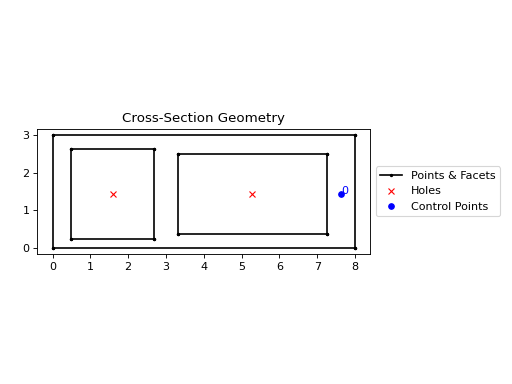
DBOX section geometry#