Viewing the Results¶
Printing a List of the Section Properties¶
A list of section properties that have been calculated by various analyses can
be printed to the terminal using the display_results()
method that belongs to every
Section object.
- Section.display_results(fmt='8.6e')[source]
Prints the results that have been calculated to the terminal.
- Parameters
fmt (string) – Number formatting string
The following example displays the geometric section properties for a 100D x 50W rectangle with three digits after the decimal point:
import sectionproperties.pre.library.primitive_sections as primitive_sections from sectionproperties.analysis.section import Section geometry = primitive_sections.rectangular_section(d=100, b=50) geometry.create_mesh(mesh_sizes=[5]) section = Section(geometry) section.calculate_geometric_properties() section.display_results(fmt='.3f')
Getting Specific Section Properties¶
Alternatively, there are a number of methods that can be called on the
Section object to return
a specific section property:
Section Area¶
- Section.get_area()[source]
- Returns
Cross-section area
- Return type
float
section = Section(geometry) section.calculate_geometric_properties() area = section.get_area()
Section Perimeter¶
- Section.get_perimeter()[source]
- Returns
Cross-section perimeter
- Return type
float
section = Section(geometry) section.calculate_geometric_properties() perimeter = section.get_perimeter()
Section Mass¶
- Section.get_mass()[source]
- Returns
Cross-section mass
- Return type
float
section = Section(geometry) section.calculate_geometric_properties() perimeter = section.get_mass()
Axial Rigidity¶
If material properties have been specified, returns the axial rigidity of the section.
- Section.get_ea()[source]
- Returns
Modulus weighted area (axial rigidity)
- Return type
float
section = Section(geometry) section.calculate_geometric_properties() ea = section.get_ea()
First Moments of Area¶
- Section.get_q()[source]
- Returns
First moments of area about the global axis (qx, qy)
- Return type
tuple(float, float)
section = Section(geometry) section.calculate_geometric_properties() (qx, qy) = section.get_q()
Second Moments of Area¶
- Section.get_ig()[source]
- Returns
Second moments of area about the global axis (ixx_g, iyy_g, ixy_g)
- Return type
tuple(float, float, float)
section = Section(geometry) section.calculate_geometric_properties() (ixx_g, iyy_g, ixy_g) = section.get_ig()
- Section.get_ic()[source]
- Returns
Second moments of area centroidal axis (ixx_c, iyy_c, ixy_c)
- Return type
tuple(float, float, float)
section = Section(geometry) section.calculate_geometric_properties() (ixx_c, iyy_c, ixy_c) = section.get_ic()
- Section.get_ip()[source]
- Returns
Second moments of area about the principal axis (i11_c, i22_c)
- Return type
tuple(float, float)
section = Section(geometry) section.calculate_geometric_properties() (i11_c, i22_c) = section.get_ip()
Elastic Centroid¶
- Section.get_c()[source]
- Returns
Elastic centroid (cx, cy)
- Return type
tuple(float, float)
section = Section(geometry) section.calculate_geometric_properties() (cx, cy) = section.get_c()
Section Moduli¶
- Section.get_z()[source]
- Returns
Elastic section moduli about the centroidal axis with respect to the top and bottom fibres (zxx_plus, zxx_minus, zyy_plus, zyy_minus)
- Return type
tuple(float, float, float, float)
section = Section(geometry) section.calculate_geometric_properties() (zxx_plus, zxx_minus, zyy_plus, zyy_minus) = section.get_z()
- Section.get_zp()[source]
- Returns
Elastic section moduli about the principal axis with respect to the top and bottom fibres (z11_plus, z11_minus, z22_plus, z22_minus)
- Return type
tuple(float, float, float, float)
section = Section(geometry) section.calculate_geometric_properties() (z11_plus, z11_minus, z22_plus, z22_minus) = section.get_zp()
Radii of Gyration¶
- Section.get_rc()[source]
- Returns
Radii of gyration about the centroidal axis (rx, ry)
- Return type
tuple(float, float)
section = Section(geometry) section.calculate_geometric_properties() (rx, ry) = section.get_rc()
- Section.get_rp()[source]
- Returns
Radii of gyration about the principal axis (r11, r22)
- Return type
tuple(float, float)
section = Section(geometry) section.calculate_geometric_properties() (r11, r22) = section.get_rp()
Principal Axis Angle¶
- Section.get_phi()[source]
- Returns
Principal bending axis angle
- Return type
float
section = Section(geometry) section.calculate_geometric_properties() phi = section.get_phi()
Effective Material Properties¶
- Section.get_e_eff()[source]
- Returns
Effective elastic modulus based on area
- Return type
float
section = Section(geometry) section.calculate_warping_properties() e_eff = section.get_e_eff()
- Section.get_g_eff()[source]
- Returns
Effective shear modulus based on area
- Return type
float
section = Section(geometry) section.calculate_geometric_properties() g_eff = section.get_g_eff()
- Section.get_nu_eff()[source]
- Returns
Effective Poisson’s ratio
- Return type
float
section = Section(geometry) section.calculate_geometric_properties() nu_eff = section.get_nu_eff()
Torsion Constant¶
- Section.get_j()[source]
- Returns
St. Venant torsion constant
- Return type
float
section = Section(geometry) section.calculate_geometric_properties() section.calculate_warping_properties() j = section.get_j()
Shear Centre¶
- Section.get_sc()[source]
- Returns
Centroidal axis shear centre (elasticity approach) (x_se, y_se)
- Return type
tuple(float, float)
section = Section(geometry) section.calculate_geometric_properties() section.calculate_warping_properties() (x_se, y_se) = section.get_sc()
- Section.get_sc_p()[source]
- Returns
Principal axis shear centre (elasticity approach) (x11_se, y22_se)
- Return type
tuple(float, float)
section = Section(geometry) section.calculate_geometric_properties() section.calculate_warping_properties() (x11_se, y22_se) = section.get_sc_p()
Trefftz’s Shear Centre¶
- Section.get_sc_t()[source]
- Returns
Centroidal axis shear centre (Trefftz’s approach) (x_st, y_st)
- Return type
tuple(float, float)
section = Section(geometry) section.calculate_geometric_properties() section.calculate_warping_properties() (x_st, y_st) = section.get_sc_t()
Warping Constant¶
- Section.get_gamma()[source]
- Returns
Warping constant
- Return type
float
section = Section(geometry) section.calculate_geometric_properties() section.calculate_warping_properties() gamma = section.get_gamma()
Shear Area¶
- Section.get_As()[source]
- Returns
Shear area for loading about the centroidal axis (A_sx, A_sy)
- Return type
tuple(float, float)
section = Section(geometry) section.calculate_geometric_properties() section.calculate_warping_properties() (A_sx, A_sy) = section.get_As()
- Section.get_As_p()[source]
- Returns
Shear area for loading about the principal bending axis (A_s11, A_s22)
- Return type
tuple(float, float)
section = Section(geometry) section.calculate_geometric_properties() section.calculate_warping_properties() (A_s11, A_s22) = section.get_As_p()
Monosymmetry Constants¶
- Section.get_beta()[source]
- Returns
Monosymmetry constant for bending about both global axes (beta_x_plus, beta_x_minus, beta_y_plus, beta_y_minus). The plus value relates to the top flange in compression and the minus value relates to the bottom flange in compression.
- Return type
tuple(float, float, float, float)
section = Section(geometry) section.calculate_geometric_properties() section.calculate_warping_properties() (beta_x_plus, beta_x_minus, beta_y_plus, beta_y_minus) = section.get_beta()
- Section.get_beta_p()[source]
- Returns
Monosymmetry constant for bending about both principal axes (beta_11_plus, beta_11_minus, beta_22_plus, beta_22_minus). The plus value relates to the top flange in compression and the minus value relates to the bottom flange in compression.
- Return type
tuple(float, float, float, float)
section = Section(geometry) section.calculate_geometric_properties() section.calculate_warping_properties() (beta_11_plus, beta_11_minus, beta_22_plus, beta_22_minus) = section.get_beta_p()
Plastic Centroid¶
- Section.get_pc()[source]
- Returns
Centroidal axis plastic centroid (x_pc, y_pc)
- Return type
tuple(float, float)
section = Section(geometry) section.calculate_geometric_properties() section.calculate_plastic_properties() (x_pc, y_pc) = section.get_pc()
- Section.get_pc_p()[source]
- Returns
Principal bending axis plastic centroid (x11_pc, y22_pc)
- Return type
tuple(float, float)
section = Section(geometry) section.calculate_geometric_properties() section.calculate_plastic_properties() (x11_pc, y22_pc) = section.get_pc_p()
Plastic Section Moduli¶
- Section.get_s()[source]
- Returns
Plastic section moduli about the centroidal axis (sxx, syy)
- Return type
tuple(float, float)
If material properties have been specified, returns the plastic moment \(M_p = f_y S\).
section = Section(geometry) section.calculate_geometric_properties() section.calculate_plastic_properties() (sxx, syy) = section.get_s()
- Section.get_sp()[source]
- Returns
Plastic section moduli about the principal bending axis (s11, s22)
- Return type
tuple(float, float)
If material properties have been specified, returns the plastic moment \(M_p = f_y S\).
section = Section(geometry) section.calculate_geometric_properties() section.calculate_plastic_properties() (s11, s22) = section.get_sp()
Shape Factors¶
- Section.get_sf()[source]
- Returns
Centroidal axis shape factors with respect to the top and bottom fibres (sf_xx_plus, sf_xx_minus, sf_yy_plus, sf_yy_minus)
- Return type
tuple(float, float, float, float)
section = Section(geometry) section.calculate_geometric_properties() section.calculate_plastic_properties() (sf_xx_plus, sf_xx_minus, sf_yy_plus, sf_yy_minus) = section.get_sf()
- Section.get_sf_p()[source]
- Returns
Principal bending axis shape factors with respect to the top and bottom fibres (sf_11_plus, sf_11_minus, sf_22_plus, sf_22_minus)
- Return type
tuple(float, float, float, float)
section = Section(geometry) section.calculate_geometric_properties() section.calculate_plastic_properties() (sf_11_plus, sf_11_minus, sf_22_plus, sf_22_minus) = section.get_sf_p()
How Material Properties Affect Results¶
If a Geometry containing a user defined
Material is used to build a
Section, sectionproperties will assume you
are performing a composite analysis and this will affect the way some of the results are
stored and presented.
In general, the calculation of gross composite section properties takes into account the elastic modulus, Poisson’s ratio and yield strength of each material in the section. Unlike many design codes, sectionproperties is ‘material property agnostic’ and does not transform sections based on a defined material property, e.g. in reinforced concrete analysis it is commonplace to transform the reinforcing steel area based on the ratio between the elastic moduli, \(n = E_{steel} / E_{conc}\). sectionproperties instead calculates the gross material weighted properties, which is analogous to transforming with respect to a material property with elastic modulus, \(E = 1\).
Using the example of a reinforced concrete section, sectionproperties will calculate the gross section bending stiffness, \((EI)_g\), rather than an effective concrete second moment of area, \(I_{c,eff}\):
If the user wanted to obtain the effective concrete second moment of area for a code calculation, they could simply divide the gross bending stiffness by the elastic modulus for concrete:
With reference to the get methods described in Printing a List of the Section Properties, a
composite analysis will modify the following properties:
First moments of area
get_q()- returns elastic modulus weighted first moments of area \(E.Q\)Second moments of area
get_ig(),get_ic(),get_ip()- return elastic modulus weighted second moments of area \(E.I\)Section moduli
get_z(),get_zp()- return elastic modulus weighted section moduli \(E.Z\)Torsion constant
get_j()- returns elastic modulus weighted torsion constant \(E.J\)Warping constant
get_gamma()- returns elastic modulus weighted warping constant \(E.\Gamma\)Shear areas
get_As(),get_As_p()- return elastic modulus weighted shear areas \(E.A_s\)Plastic section moduli
get_s(),get_sp()- return yield strength weighted plastic section moduli, i.e. plastic moments \(M_p = f_y.S\)
A composite analysis will also enable the user to retrieve effective gross section area-weighted material properties:
Effective elastic modulus \(E_{eff}\) -
get_e_eff()Effective shear modulus \(G_{eff}\) -
get_g_eff()Effective Poisson’s ratio \(\nu_{eff}\) -
get_nu_eff()
These values may be used to transform composite properties output by sectionproperties for practical use, e.g. to calculate torsional rigidity:
For further information, see the theoretical background to the calculation of Composite Cross-Sections.
Section Property Centroids Plots¶
A plot of the centroids (elastic, plastic and shear centre) can be produced with the finite element mesh in the background:
- Section.plot_centroids(title='Centroids', **kwargs)[source]
Plots the elastic centroid, the shear centre, the plastic centroids and the principal axis, if they have been calculated, on top of the finite element mesh.
- Parameters
title (string) – Plot title
kwargs – Passed to
plotting_context()
- Returns
Matplotlib axes object
- Return type
matplotlib.axes
The following example analyses a 200 PFC section and displays a plot of the centroids:
import sectionproperties.pre.library.steel_sections as steel_sections from sectionproperties.analysis.section import Section geometry = steel_sections.channel_section(d=200, b=75, t_f=12, t_w=6, r=12, n_r=8) geometry.create_mesh(mesh_sizes=[20]) section = Section(geometry) section.calculate_geometric_properties() section.calculate_warping_properties() section.calculate_plastic_properties() section.plot_centroids()
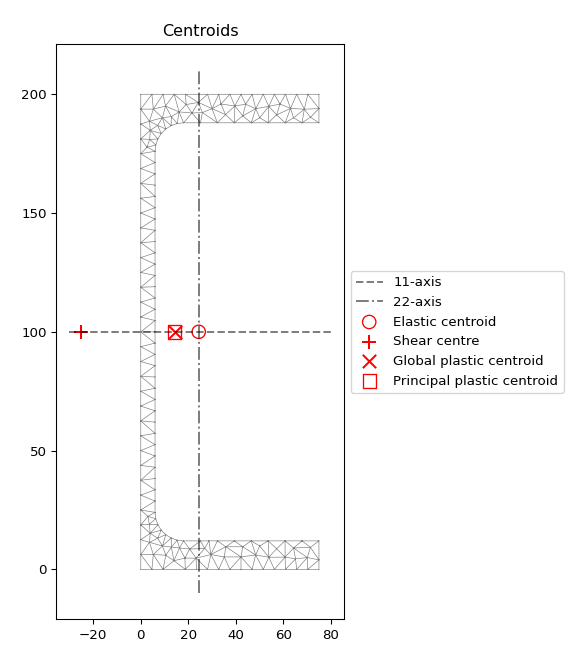
Plot of the centroids generated by the above example.¶
The following example analyses a 150x90x12 UA section and displays a plot of the centroids:
import sectionproperties.pre.library.steel_sections as steel_sections from sectionproperties.analysis.section import Section geometry = steel_sections.angle_section(d=150, b=90, t=12, r_r=10, r_t=5, n_r=8) geometry.create_mesh(mesh_sizes=[20]) section = Section(geometry) section.calculate_geometric_properties() section.calculate_warping_properties() section.calculate_plastic_properties() section.plot_centroids()
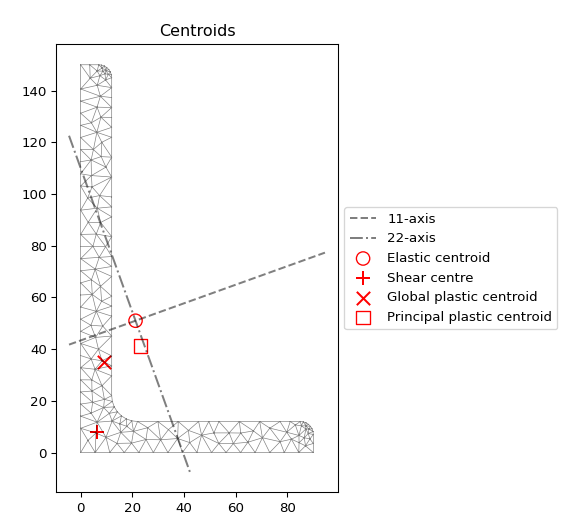
Plot of the centroids generated by the above example.¶
Plotting Section Stresses¶
There are a number of methods that can be called from a StressResult
object to plot the various cross-section stresses. These methods take the following form:
StressResult.plot_(stress/vector)_(action)_(stresstype)
where:
stress denotes a contour plot and vector denotes a vector plot.
action denotes the type of action causing the stress e.g. mxx for bending moment about the x-axis. Note that the action is omitted for stresses caused by the application of all actions.
stresstype denotes the type of stress that is being plotted e.g. zx for the x-component of shear stress.
The examples shown in the methods below are performed on a 150x90x12 UA
(unequal angle) section. The Section
object is created below:
import sectionproperties.pre.library.steel_sections as steel_sections
from sectionproperties.analysis.section import Section
geometry = steel_sections.AngleSection(d=150, b=90, t=12, r_r=10, r_t=5, n_r=8)
mesh = geometry.create_mesh(mesh_sizes=[2.5])
section = Section(geometry, mesh)
Primary Stress Plots¶
Axial Stress (\(\sigma_{zz,N}\))¶
- StressPost.plot_stress_n_zz(title='Stress Contour Plot - $\\sigma_{zz,N}$', cmap='coolwarm', normalize=True, **kwargs)[source]
Produces a contour plot of the normal stress \(\sigma_{zz,N}\) resulting from the axial load \(N\).
- Parameters
title (string) – Plot title
cmap (string) – Matplotlib color map.
normalize (bool) – If set to true, the CenteredNorm is used to scale the colormap. If set to false, the default linear scaling is used.
kwargs – Passed to
plotting_context()
- Returns
Matplotlib axes object
- Return type
matplotlib.axes
The following example plots the normal stress within a 150x90x12 UA section resulting from an axial force of 10 kN:
import sectionproperties.pre.library.steel_sections as steel_sections from sectionproperties.analysis.section import Section geometry = steel_sections.angle_section(d=150, b=90, t=12, r_r=10, r_t=5, n_r=8) geometry.create_mesh(mesh_sizes=[20]) section = Section(geometry) section.calculate_geometric_properties() section.calculate_warping_properties() stress_post = section.calculate_stress(N=10e3) stress_post.plot_stress_n_zz()
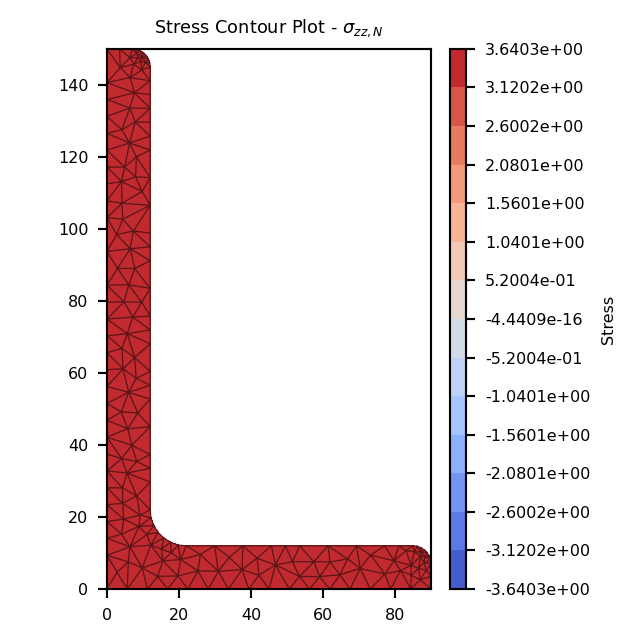
Contour plot of the axial stress.¶
Bending Stress (\(\sigma_{zz,Mxx}\))¶
- StressPost.plot_stress_mxx_zz(title='Stress Contour Plot - $\\sigma_{zz,Mxx}$', cmap='coolwarm', normalize=True, **kwargs)[source]
Produces a contour plot of the normal stress \(\sigma_{zz,Mxx}\) resulting from the bending moment \(M_{xx}\).
- Parameters
title (string) – Plot title
cmap (string) – Matplotlib color map.
normalize (bool) – If set to true, the CenteredNorm is used to scale the colormap. If set to false, the default linear scaling is used.
kwargs – Passed to
plotting_context()
- Returns
Matplotlib axes object
- Return type
matplotlib.axes
The following example plots the normal stress within a 150x90x12 UA section resulting from a bending moment about the x-axis of 5 kN.m:
import sectionproperties.pre.library.steel_sections as steel_sections from sectionproperties.analysis.section import Section geometry = steel_sections.angle_section(d=150, b=90, t=12, r_r=10, r_t=5, n_r=8) geometry.create_mesh(mesh_sizes=[20]) section = Section(geometry) section.calculate_geometric_properties() section.calculate_warping_properties() stress_post = section.calculate_stress(Mxx=5e6) stress_post.plot_stress_mxx_zz()
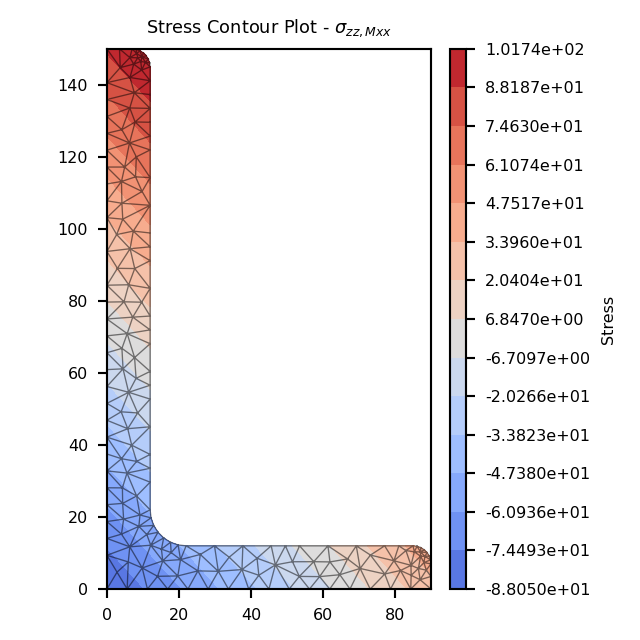
Contour plot of the bending stress.¶
Bending Stress (\(\sigma_{zz,Myy}\))¶
- StressPost.plot_stress_myy_zz(title='Stress Contour Plot - $\\sigma_{zz,Myy}$', cmap='coolwarm', normalize=True, **kwargs)[source]
Produces a contour plot of the normal stress \(\sigma_{zz,Myy}\) resulting from the bending moment \(M_{yy}\).
- Parameters
title (string) – Plot title
cmap (string) – Matplotlib color map.
normalize (bool) – If set to true, the CenteredNorm is used to scale the colormap. If set to false, the default linear scaling is used.
kwargs – Passed to
plotting_context()
- Returns
Matplotlib axes object
- Return type
matplotlib.axes
The following example plots the normal stress within a 150x90x12 UA section resulting from a bending moment about the y-axis of 2 kN.m:
import sectionproperties.pre.library.steel_sections as steel_sections from sectionproperties.analysis.section import Section geometry = steel_sections.angle_section(d=150, b=90, t=12, r_r=10, r_t=5, n_r=8) geometry.create_mesh(mesh_sizes=[20]) section = Section(geometry) section.calculate_geometric_properties() section.calculate_warping_properties() stress_post = section.calculate_stress(Myy=2e6) stress_post.plot_stress_myy_zz()
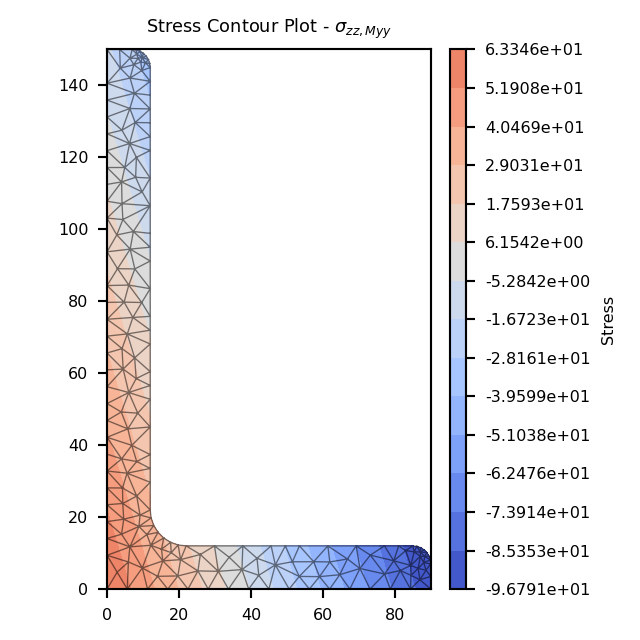
Contour plot of the bending stress.¶
Bending Stress (\(\sigma_{zz,M11}\))¶
- StressPost.plot_stress_m11_zz(title='Stress Contour Plot - $\\sigma_{zz,M11}$', cmap='coolwarm', normalize=True, **kwargs)[source]
Produces a contour plot of the normal stress \(\sigma_{zz,M11}\) resulting from the bending moment \(M_{11}\).
- Parameters
title (string) – Plot title
cmap (string) – Matplotlib color map.
normalize (bool) – If set to true, the CenteredNorm is used to scale the colormap. If set to false, the default linear scaling is used.
kwargs – Passed to
plotting_context()
- Returns
Matplotlib axes object
- Return type
matplotlib.axes
The following example plots the normal stress within a 150x90x12 UA section resulting from a bending moment about the 11-axis of 5 kN.m:
import sectionproperties.pre.library.steel_sections as steel_sections from sectionproperties.analysis.section import Section geometry = steel_sections.angle_section(d=150, b=90, t=12, r_r=10, r_t=5, n_r=8) geometry.create_mesh(mesh_sizes=[20]) section = Section(geometry) section.calculate_geometric_properties() section.calculate_warping_properties() stress_post = section.calculate_stress(M11=5e6) stress_post.plot_stress_m11_zz()
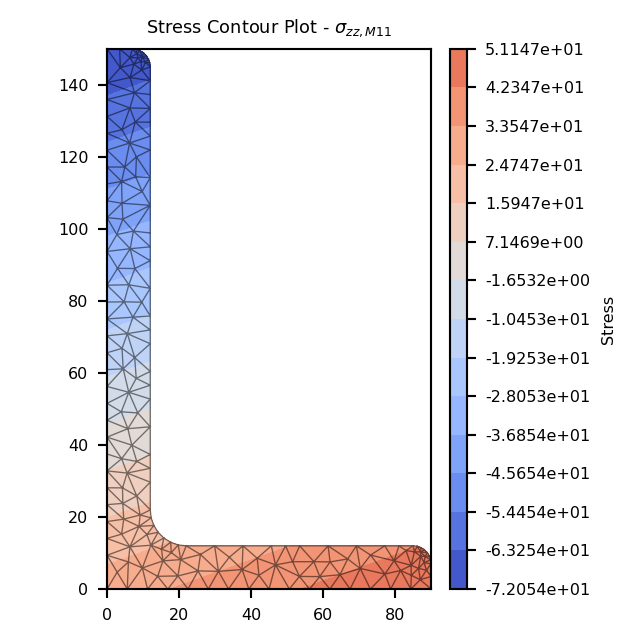
Contour plot of the bending stress.¶
Bending Stress (\(\sigma_{zz,M22}\))¶
- StressPost.plot_stress_m22_zz(title='Stress Contour Plot - $\\sigma_{zz,M22}$', cmap='coolwarm', normalize=True, **kwargs)[source]
Produces a contour plot of the normal stress \(\sigma_{zz,M22}\) resulting from the bending moment \(M_{22}\).
- Parameters
title (string) – Plot title
cmap (string) – Matplotlib color map.
normalize (bool) – If set to true, the CenteredNorm is used to scale the colormap. If set to false, the default linear scaling is used.
kwargs – Passed to
plotting_context()
- Returns
Matplotlib axes object
- Return type
matplotlib.axes
The following example plots the normal stress within a 150x90x12 UA section resulting from a bending moment about the 22-axis of 2 kN.m:
import sectionproperties.pre.library.steel_sections as steel_sections from sectionproperties.analysis.section import Section geometry = steel_sections.angle_section(d=150, b=90, t=12, r_r=10, r_t=5, n_r=8) geometry.create_mesh(mesh_sizes=[20]) section = Section(geometry) section.calculate_geometric_properties() section.calculate_warping_properties() stress_post = section.calculate_stress(M22=5e6) stress_post.plot_stress_m22_zz()
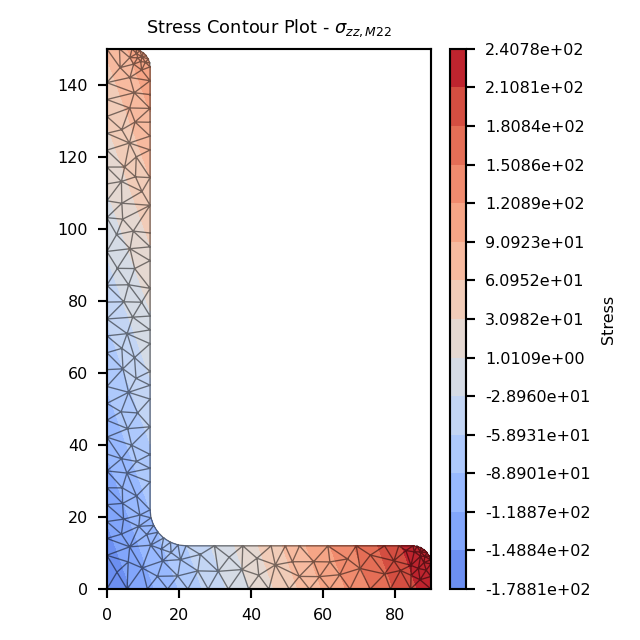
Contour plot of the bending stress.¶
Bending Stress (\(\sigma_{zz,\Sigma M}\))¶
- StressPost.plot_stress_m_zz(title='Stress Contour Plot - $\\sigma_{zz,\\Sigma M}$', cmap='coolwarm', normalize=True, **kwargs)[source]
Produces a contour plot of the normal stress \(\sigma_{zz,\Sigma M}\) resulting from all bending moments \(M_{xx} + M_{yy} + M_{11} + M_{22}\).
- Parameters
title (string) – Plot title
cmap (string) – Matplotlib color map.
normalize (bool) – If set to true, the CenteredNorm is used to scale the colormap. If set to false, the default linear scaling is used.
kwargs – Passed to
plotting_context()
- Returns
Matplotlib axes object
- Return type
matplotlib.axes
The following example plots the normal stress within a 150x90x12 UA section resulting from a bending moment about the x-axis of 5 kN.m, a bending moment about the y-axis of 2 kN.m and a bending moment of 3 kN.m about the 11-axis:
import sectionproperties.pre.library.steel_sections as steel_sections from sectionproperties.analysis.section import Section geometry = steel_sections.angle_section(d=150, b=90, t=12, r_r=10, r_t=5, n_r=8) geometry.create_mesh(mesh_sizes=[20]) section = Section(geometry) section.calculate_geometric_properties() section.calculate_warping_properties() stress_post = section.calculate_stress(Mxx=5e6, Myy=2e6, M11=3e6) stress_post.plot_stress_m_zz()
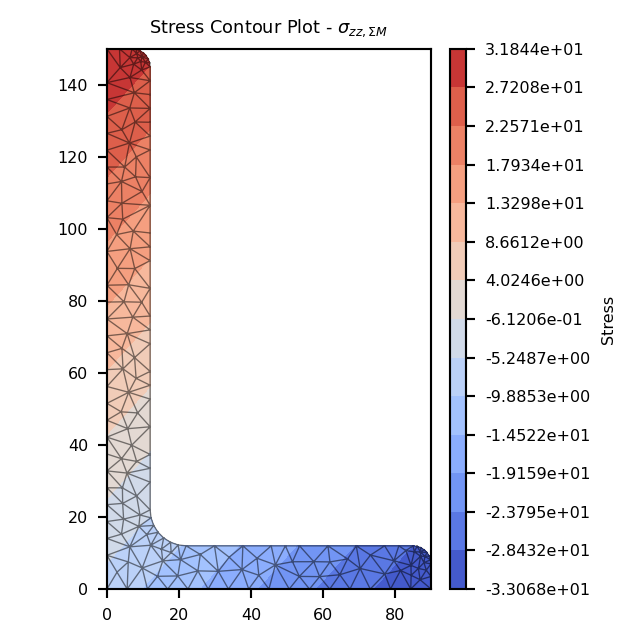
Contour plot of the bending stress.¶
Torsion Stress (\(\sigma_{zx,Mzz}\))¶
- StressPost.plot_stress_mzz_zx(title='Stress Contour Plot - $\\sigma_{zx,Mzz}$', cmap='coolwarm', normalize=True, **kwargs)[source]
Produces a contour plot of the x-component of the shear stress \(\sigma_{zx,Mzz}\) resulting from the torsion moment \(M_{zz}\).
- Parameters
title (string) – Plot title
cmap (string) – Matplotlib color map.
normalize (bool) – If set to true, the CenteredNorm is used to scale the colormap. If set to false, the default linear scaling is used.
kwargs – Passed to
plotting_context()
- Returns
Matplotlib axes object
- Return type
matplotlib.axes
The following example plots the x-component of the shear stress within a 150x90x12 UA section resulting from a torsion moment of 1 kN.m:
import sectionproperties.pre.library.steel_sections as steel_sections from sectionproperties.analysis.section import Section geometry = steel_sections.angle_section(d=150, b=90, t=12, r_r=10, r_t=5, n_r=8) geometry.create_mesh(mesh_sizes=[20]) section = Section(geometry) section.calculate_geometric_properties() section.calculate_warping_properties() stress_post = section.calculate_stress(Mzz=1e6) stress_post.plot_stress_mzz_zx()
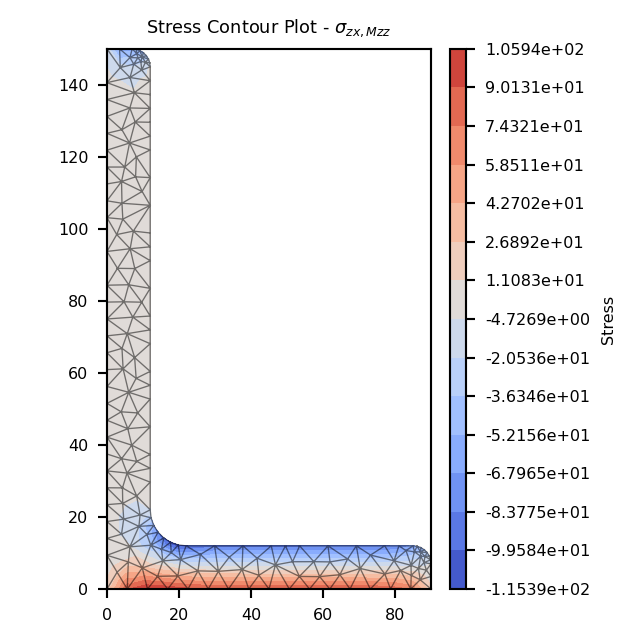
Contour plot of the shear stress.¶
Torsion Stress (\(\sigma_{zy,Mzz}\))¶
- StressPost.plot_stress_mzz_zy(title='Stress Contour Plot - $\\sigma_{zy,Mzz}$', cmap='coolwarm', normalize=True, **kwargs)[source]
Produces a contour plot of the y-component of the shear stress \(\sigma_{zy,Mzz}\) resulting from the torsion moment \(M_{zz}\).
- Parameters
title (string) – Plot title
cmap (string) – Matplotlib color map.
normalize (bool) – If set to true, the CenteredNorm is used to scale the colormap. If set to false, the default linear scaling is used.
kwargs – Passed to
plotting_context()
- Returns
Matplotlib axes object
- Return type
matplotlib.axes
The following example plots the y-component of the shear stress within a 150x90x12 UA section resulting from a torsion moment of 1 kN.m:
import sectionproperties.pre.library.steel_sections as steel_sections from sectionproperties.analysis.section import Section geometry = steel_sections.angle_section(d=150, b=90, t=12, r_r=10, r_t=5, n_r=8) geometry.create_mesh(mesh_sizes=[20]) section = Section(geometry) section.calculate_geometric_properties() section.calculate_warping_properties() stress_post = section.calculate_stress(Mzz=1e6) stress_post.plot_stress_mzz_zy()
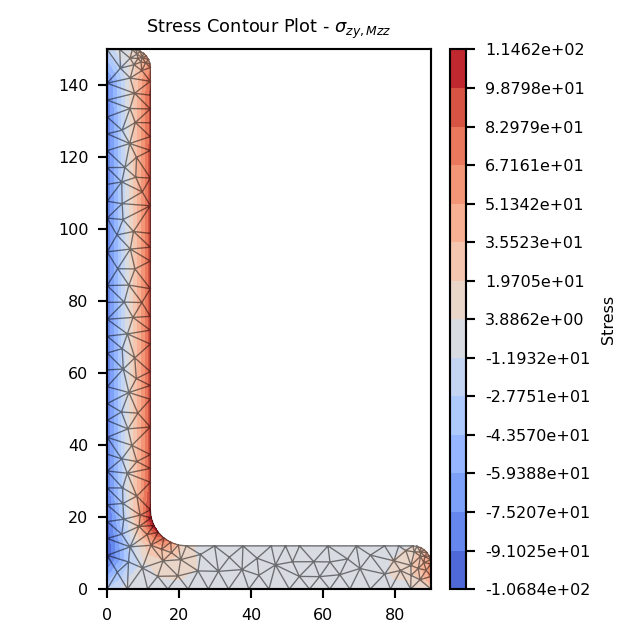
Contour plot of the shear stress.¶
Torsion Stress (\(\sigma_{zxy,Mzz}\))¶
- StressPost.plot_stress_mzz_zxy(title='Stress Contour Plot - $\\sigma_{zxy,Mzz}$', cmap='coolwarm', normalize=True, **kwargs)[source]
Produces a contour plot of the resultant shear stress \(\sigma_{zxy,Mzz}\) resulting from the torsion moment \(M_{zz}\).
- Parameters
title (string) – Plot title
cmap (string) – Matplotlib color map.
normalize (bool) – If set to true, the CenteredNorm is used to scale the colormap. If set to false, the default linear scaling is used.
kwargs – Passed to
plotting_context()
- Returns
Matplotlib axes object
- Return type
matplotlib.axes
The following example plots a contour of the resultant shear stress within a 150x90x12 UA section resulting from a torsion moment of 1 kN.m:
import sectionproperties.pre.library.steel_sections as steel_sections from sectionproperties.analysis.section import Section geometry = steel_sections.angle_section(d=150, b=90, t=12, r_r=10, r_t=5, n_r=8) geometry.create_mesh(mesh_sizes=[20]) section = Section(geometry) section.calculate_geometric_properties() section.calculate_warping_properties() stress_post = section.calculate_stress(Mzz=1e6) stress_post.plot_stress_mzz_zxy()
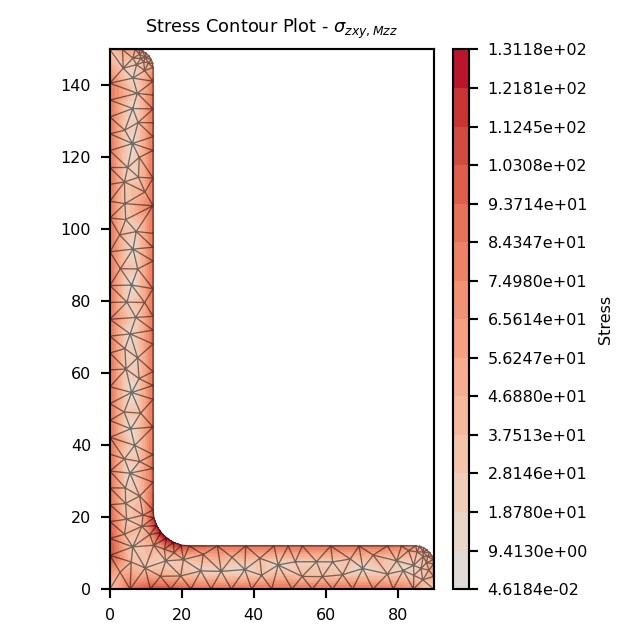
Contour plot of the shear stress.¶
- StressPost.plot_vector_mzz_zxy(title='Stress Vector Plot - $\\sigma_{zxy,Mzz}$', cmap='YlOrBr', normalize=False, **kwargs)[source]
Produces a vector plot of the resultant shear stress \(\sigma_{zxy,Mzz}\) resulting from the torsion moment \(M_{zz}\).
- Parameters
title (string) – Plot title
cmap (string) – Matplotlib color map.
normalize (bool) – If set to true, the CenteredNorm is used to scale the colormap. If set to false, the default linear scaling is used.
kwargs – Passed to
plotting_context()
- Returns
Matplotlib axes object
- Return type
matplotlib.axes
The following example generates a vector plot of the shear stress within a 150x90x12 UA section resulting from a torsion moment of 1 kN.m:
import sectionproperties.pre.library.steel_sections as steel_sections from sectionproperties.analysis.section import Section geometry = steel_sections.angle_section(d=150, b=90, t=12, r_r=10, r_t=5, n_r=8) geometry.create_mesh(mesh_sizes=[20]) section = Section(geometry) section.calculate_geometric_properties() section.calculate_warping_properties() stress_post = section.calculate_stress(Mzz=1e6) stress_post.plot_vector_mzz_zxy()
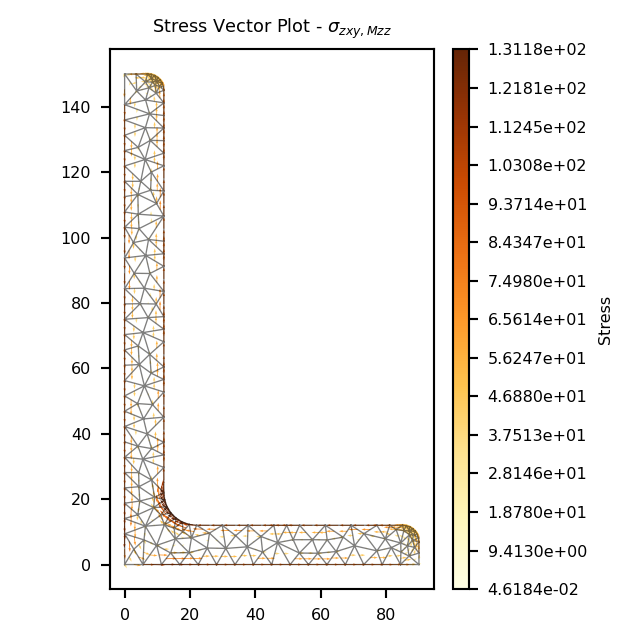
Vector plot of the shear stress.¶
Shear Stress (\(\sigma_{zx,Vx}\))¶
- StressPost.plot_stress_vx_zx(title='Stress Contour Plot - $\\sigma_{zx,Vx}$', cmap='coolwarm', normalize=True, **kwargs)[source]
Produces a contour plot of the x-component of the shear stress \(\sigma_{zx,Vx}\) resulting from the shear force \(V_{x}\).
- Parameters
title (string) – Plot title
cmap (string) – Matplotlib color map.
normalize (bool) – If set to true, the CenteredNorm is used to scale the colormap. If set to false, the default linear scaling is used.
kwargs – Passed to
plotting_context()
- Returns
Matplotlib axes object
- Return type
matplotlib.axes
The following example plots the x-component of the shear stress within a 150x90x12 UA section resulting from a shear force in the x-direction of 15 kN:
import sectionproperties.pre.library.steel_sections as steel_sections from sectionproperties.analysis.section import Section geometry = steel_sections.angle_section(d=150, b=90, t=12, r_r=10, r_t=5, n_r=8) geometry.create_mesh(mesh_sizes=[20]) section = Section(geometry) section.calculate_geometric_properties() section.calculate_warping_properties() stress_post = section.calculate_stress(Vx=15e3) stress_post.plot_stress_vx_zx()
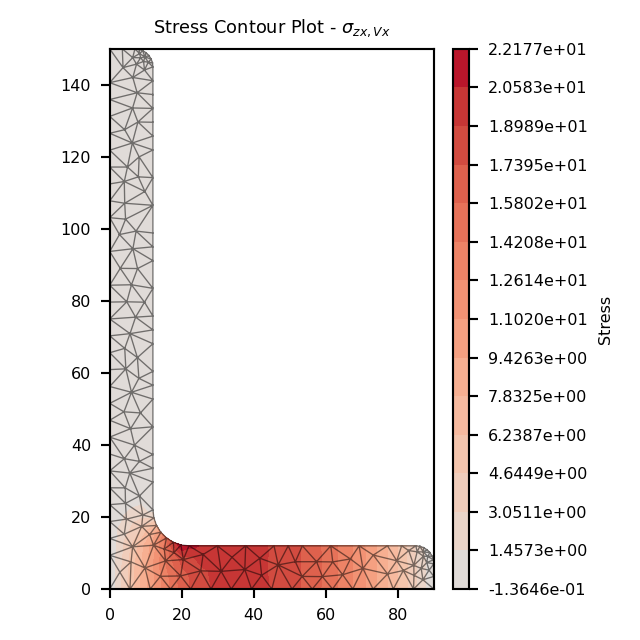
Contour plot of the shear stress.¶
Shear Stress (\(\sigma_{zy,Vx}\))¶
- StressPost.plot_stress_vx_zy(title='Stress Contour Plot - $\\sigma_{zy,Vx}$', cmap='coolwarm', normalize=True, **kwargs)[source]
Produces a contour plot of the y-component of the shear stress \(\sigma_{zy,Vx}\) resulting from the shear force \(V_{x}\).
- Parameters
title (string) – Plot title
cmap (string) – Matplotlib color map.
normalize (bool) – If set to true, the CenteredNorm is used to scale the colormap. If set to false, the default linear scaling is used.
kwargs – Passed to
plotting_context()
- Returns
Matplotlib axes object
- Return type
matplotlib.axes
The following example plots the y-component of the shear stress within a 150x90x12 UA section resulting from a shear force in the x-direction of 15 kN:
import sectionproperties.pre.library.steel_sections as steel_sections from sectionproperties.analysis.section import Section geometry = steel_sections.angle_section(d=150, b=90, t=12, r_r=10, r_t=5, n_r=8) geometry.create_mesh(mesh_sizes=[20]) section = Section(geometry) section.calculate_geometric_properties() section.calculate_warping_properties() stress_post = section.calculate_stress(Vx=15e3) stress_post.plot_stress_vx_zy()
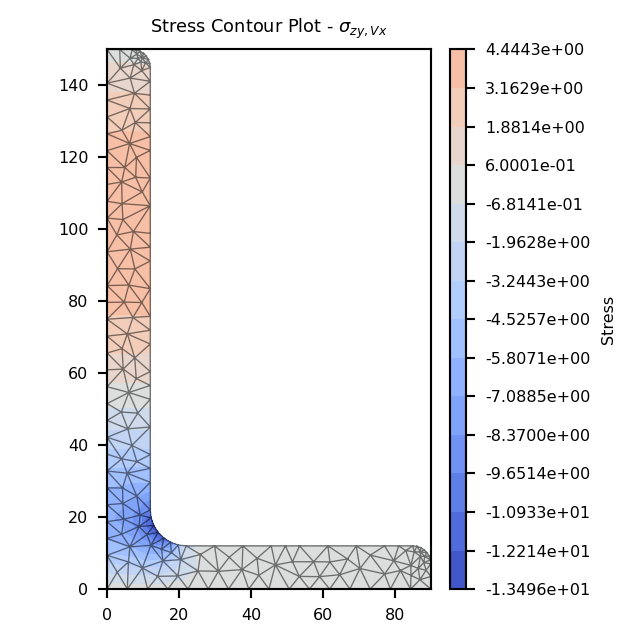
Contour plot of the shear stress.¶
Shear Stress (\(\sigma_{zxy,Vx}\))¶
- StressPost.plot_stress_vx_zxy(title='Stress Contour Plot - $\\sigma_{zz,Myy}$', cmap='coolwarm', normalize=True, **kwargs)[source]
Produces a contour plot of the resultant shear stress \(\sigma_{zxy,Vx}\) resulting from the shear force \(V_{x}\).
- Parameters
title (string) – Plot title
cmap (string) – Matplotlib color map.
normalize (bool) – If set to true, the CenteredNorm is used to scale the colormap. If set to false, the default linear scaling is used.
kwargs – Passed to
plotting_context()
- Returns
Matplotlib axes object
- Return type
matplotlib.axes
The following example plots a contour of the resultant shear stress within a 150x90x12 UA section resulting from a shear force in the x-direction of 15 kN:
import sectionproperties.pre.library.steel_sections as steel_sections from sectionproperties.analysis.section import Section geometry = steel_sections.angle_section(d=150, b=90, t=12, r_r=10, r_t=5, n_r=8) geometry.create_mesh(mesh_sizes=[20]) section = Section(geometry) section.calculate_geometric_properties() section.calculate_warping_properties() stress_post = section.calculate_stress(Vx=15e3) stress_post.plot_stress_vx_zxy()
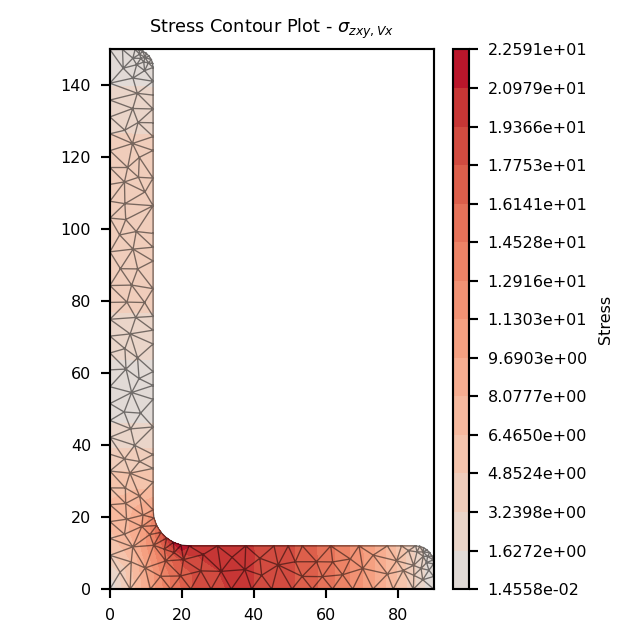
Contour plot of the shear stress.¶
- StressPost.plot_vector_vx_zxy(title='Stress Vector Plot - $\\sigma_{zxy,Vx}$', cmap='YlOrBr', normalize=False, **kwargs)[source]
Produces a vector plot of the resultant shear stress \(\sigma_{zxy,Vx}\) resulting from the shear force \(V_{x}\).
- Parameters
title (string) – Plot title
cmap (string) – Matplotlib color map.
normalize (bool) – If set to true, the CenteredNorm is used to scale the colormap. If set to false, the default linear scaling is used.
kwargs – Passed to
plotting_context()
- Returns
Matplotlib axes object
- Return type
matplotlib.axes
The following example generates a vector plot of the shear stress within a 150x90x12 UA section resulting from a shear force in the x-direction of 15 kN:
import sectionproperties.pre.library.steel_sections as steel_sections from sectionproperties.analysis.section import Section geometry = steel_sections.angle_section(d=150, b=90, t=12, r_r=10, r_t=5, n_r=8) geometry.create_mesh(mesh_sizes=[20]) section = Section(geometry) section.calculate_geometric_properties() section.calculate_warping_properties() stress_post = section.calculate_stress(Vx=15e3) stress_post.plot_vector_vx_zxy()
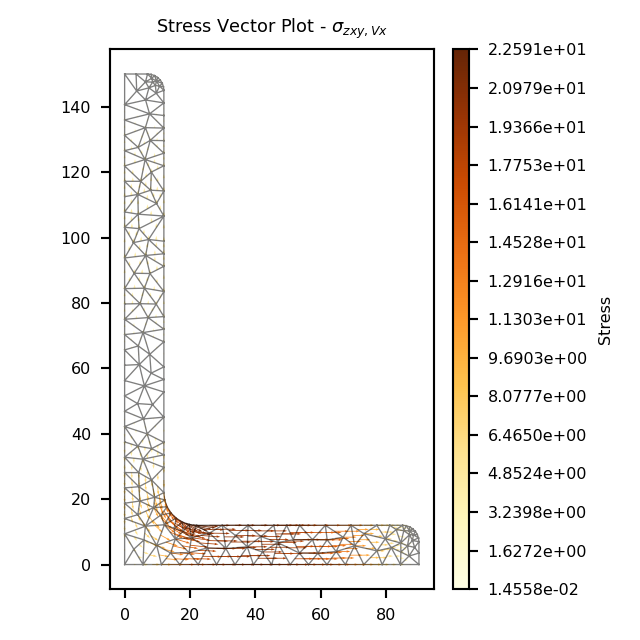
Vector plot of the shear stress.¶
Shear Stress (\(\sigma_{zx,Vy}\))¶
- StressPost.plot_stress_vy_zx(title='Stress Contour Plot - $\\sigma_{zx,Vy}$', cmap='coolwarm', normalize=True, **kwargs)[source]
Produces a contour plot of the x-component of the shear stress \(\sigma_{zx,Vy}\) resulting from the shear force \(V_{y}\).
- Parameters
title (string) – Plot title
cmap (string) – Matplotlib color map.
normalize (bool) – If set to true, the CenteredNorm is used to scale the colormap. If set to false, the default linear scaling is used.
kwargs – Passed to
plotting_context()
- Returns
Matplotlib axes object
- Return type
matplotlib.axes
The following example plots the x-component of the shear stress within a 150x90x12 UA section resulting from a shear force in the y-direction of 30 kN:
import sectionproperties.pre.library.steel_sections as steel_sections from sectionproperties.analysis.section import Section geometry = steel_sections.angle_section(d=150, b=90, t=12, r_r=10, r_t=5, n_r=8) geometry.create_mesh(mesh_sizes=[20]) section = Section(geometry) section.calculate_geometric_properties() section.calculate_warping_properties() stress_post = section.calculate_stress(Vy=30e3) stress_post.plot_stress_vy_zx()
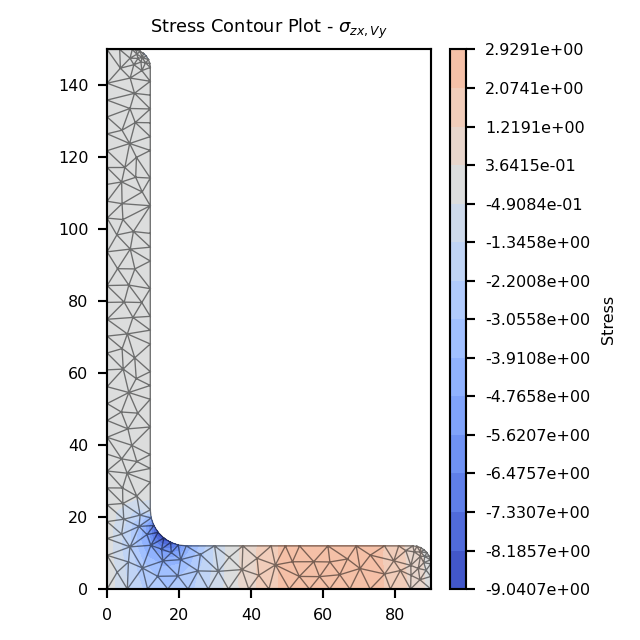
Contour plot of the shear stress.¶
Shear Stress (\(\sigma_{zy,Vy}\))¶
- StressPost.plot_stress_vy_zy(title='Stress Contour Plot - $\\sigma_{zy,Vy}$', cmap='coolwarm', normalize=True, **kwargs)[source]
Produces a contour plot of the y-component of the shear stress \(\sigma_{zy,Vy}\) resulting from the shear force \(V_{y}\).
- Parameters
title (string) – Plot title
cmap (string) – Matplotlib color map.
normalize (bool) – If set to true, the CenteredNorm is used to scale the colormap. If set to false, the default linear scaling is used.
kwargs – Passed to
plotting_context()
- Returns
Matplotlib axes object
- Return type
matplotlib.axes
The following example plots the y-component of the shear stress within a 150x90x12 UA section resulting from a shear force in the y-direction of 30 kN:
import sectionproperties.pre.library.steel_sections as steel_sections from sectionproperties.analysis.section import Section geometry = steel_sections.angle_section(d=150, b=90, t=12, r_r=10, r_t=5, n_r=8) geometry.create_mesh(mesh_sizes=[20]) section = Section(geometry) section.calculate_geometric_properties() section.calculate_warping_properties() stress_post = section.calculate_stress(Vy=30e3) stress_post.plot_stress_vy_zy()
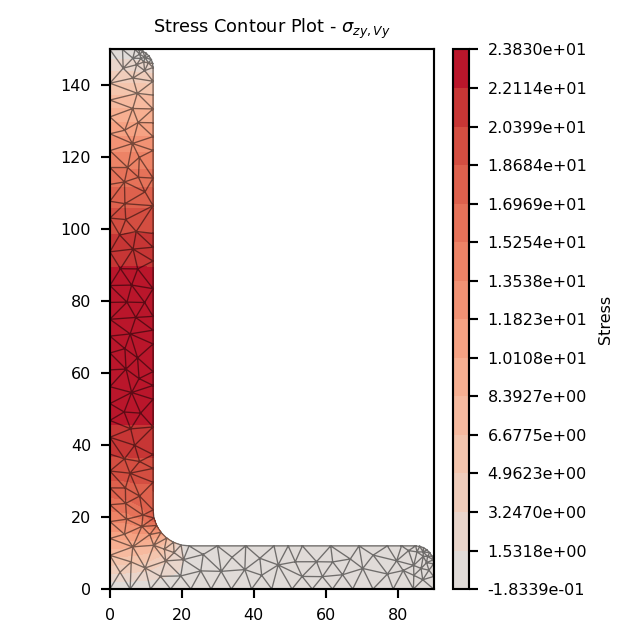
Contour plot of the shear stress.¶
Shear Stress (\(\sigma_{zxy,Vy}\))¶
- StressPost.plot_stress_vy_zxy(title='Stress Contour Plot - $\\sigma_{zxy,Vy}$', cmap='coolwarm', normalize=True, **kwargs)[source]
Produces a contour plot of the resultant shear stress \(\sigma_{zxy,Vy}\) resulting from the shear force \(V_{y}\).
- Parameters
title (string) – Plot title
cmap (string) – Matplotlib color map.
normalize (bool) – If set to true, the CenteredNorm is used to scale the colormap. If set to false, the default linear scaling is used.
kwargs – Passed to
plotting_context()
- Returns
Matplotlib axes object
- Return type
matplotlib.axes
The following example plots a contour of the resultant shear stress within a 150x90x12 UA section resulting from a shear force in the y-direction of 30 kN:
import sectionproperties.pre.library.steel_sections as steel_sections from sectionproperties.analysis.section import Section geometry = steel_sections.angle_section(d=150, b=90, t=12, r_r=10, r_t=5, n_r=8) geometry.create_mesh(mesh_sizes=[20]) section = Section(geometry) section.calculate_geometric_properties() section.calculate_warping_properties() stress_post = section.calculate_stress(Vy=30e3) stress_post.plot_stress_vy_zxy()
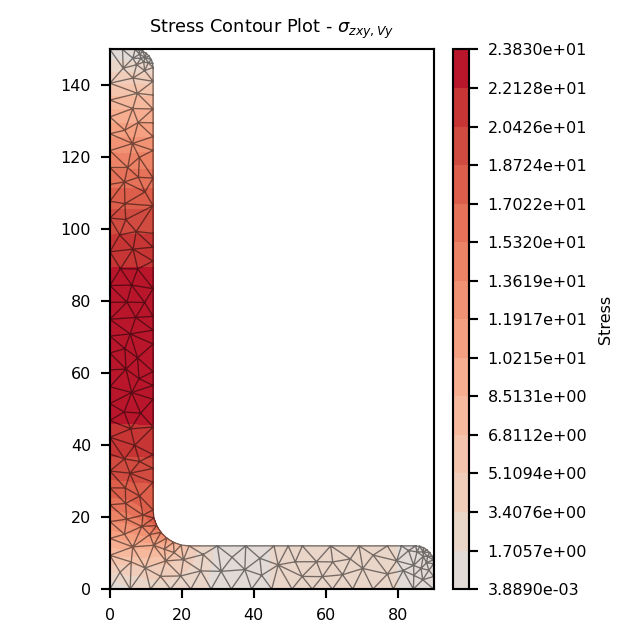
Contour plot of the shear stress.¶
- StressPost.plot_vector_vy_zxy(title='Stress Vector Plot - $\\sigma_{zxy,Vy}$', cmap='YlOrBr', normalize=False, **kwargs)[source]
Produces a vector plot of the resultant shear stress \(\sigma_{zxy,Vy}\) resulting from the shear force \(V_{y}\).
- Parameters
title (string) – Plot title
cmap (string) – Matplotlib color map.
normalize (bool) – If set to true, the CenteredNorm is used to scale the colormap. If set to false, the default linear scaling is used.
kwargs – Passed to
plotting_context()
- Returns
Matplotlib axes object
- Return type
matplotlib.axes
The following example generates a vector plot of the shear stress within a 150x90x12 UA section resulting from a shear force in the y-direction of 30 kN:
import sectionproperties.pre.library.steel_sections as steel_sections from sectionproperties.analysis.section import Section geometry = steel_sections.angle_section(d=150, b=90, t=12, r_r=10, r_t=5, n_r=8) geometry.create_mesh(mesh_sizes=[20]) section = Section(geometry) section.calculate_geometric_properties() section.calculate_warping_properties() stress_post = section.calculate_stress(Vy=30e3) stress_post.plot_vector_vy_zxy()
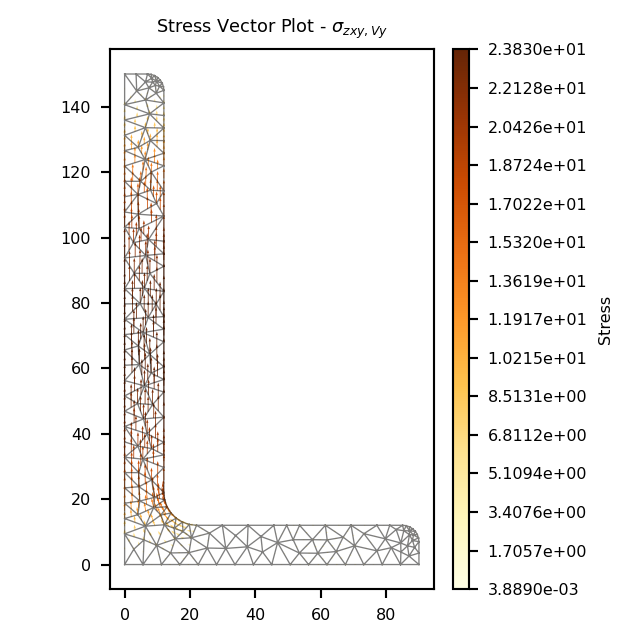
Vector plot of the shear stress.¶
Shear Stress (\(\sigma_{zx,\Sigma V}\))¶
- StressPost.plot_stress_v_zx(title='Stress Contour Plot - $\\sigma_{zx,\\Sigma V}$', cmap='coolwarm', normalize=True, **kwargs)[source]
Produces a contour plot of the x-component of the shear stress \(\sigma_{zx,\Sigma V}\) resulting from the sum of the applied shear forces \(V_{x} + V_{y}\).
- Parameters
title (string) – Plot title
cmap (string) – Matplotlib color map.
normalize (bool) – If set to true, the CenteredNorm is used to scale the colormap. If set to false, the default linear scaling is used.
kwargs – Passed to
plotting_context()
- Returns
Matplotlib axes object
- Return type
matplotlib.axes
The following example plots the x-component of the shear stress within a 150x90x12 UA section resulting from a shear force of 15 kN in the x-direction and 30 kN in the y-direction:
import sectionproperties.pre.library.steel_sections as steel_sections from sectionproperties.analysis.section import Section geometry = steel_sections.angle_section(d=150, b=90, t=12, r_r=10, r_t=5, n_r=8) geometry.create_mesh(mesh_sizes=[20]) section = Section(geometry) section.calculate_geometric_properties() section.calculate_warping_properties() stress_post = section.calculate_stress(Vx=15e3, Vy=30e3) stress_post.plot_stress_v_zx()
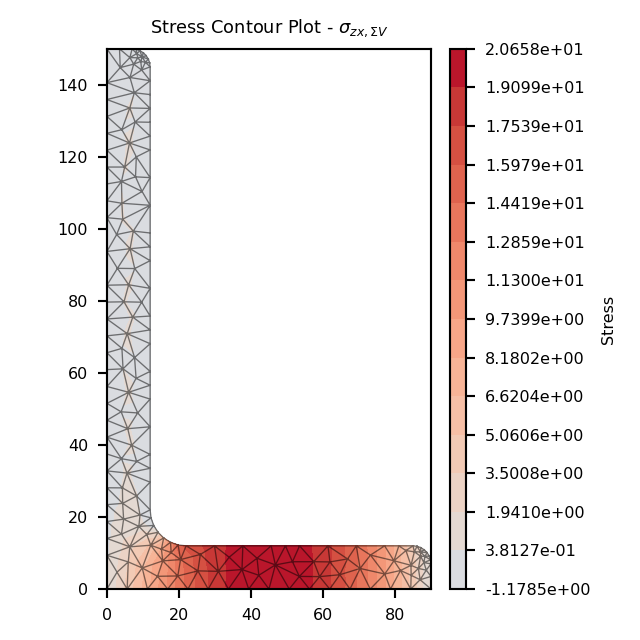
Contour plot of the shear stress.¶
Shear Stress (\(\sigma_{zy,\Sigma V}\))¶
- StressPost.plot_stress_v_zy(title='Stress Contour Plot - $\\sigma_{zy,\\Sigma V}$', cmap='coolwarm', normalize=True, **kwargs)[source]
Produces a contour plot of the y-component of the shear stress \(\sigma_{zy,\Sigma V}\) resulting from the sum of the applied shear forces \(V_{x} + V_{y}\).
- Parameters
title (string) – Plot title
cmap (string) – Matplotlib color map.
normalize (bool) – If set to true, the CenteredNorm is used to scale the colormap. If set to false, the default linear scaling is used.
kwargs – Passed to
plotting_context()
- Returns
Matplotlib axes object
- Return type
matplotlib.axes
The following example plots the y-component of the shear stress within a 150x90x12 UA section resulting from a shear force of 15 kN in the x-direction and 30 kN in the y-direction:
import sectionproperties.pre.library.steel_sections as steel_sections from sectionproperties.analysis.section import Section geometry = steel_sections.angle_section(d=150, b=90, t=12, r_r=10, r_t=5, n_r=8) geometry.create_mesh(mesh_sizes=[20]) section = Section(geometry) section.calculate_geometric_properties() section.calculate_warping_properties() stress_post = section.calculate_stress(Vx=15e3, Vy=30e3) stress_post.plot_stress_v_zy()
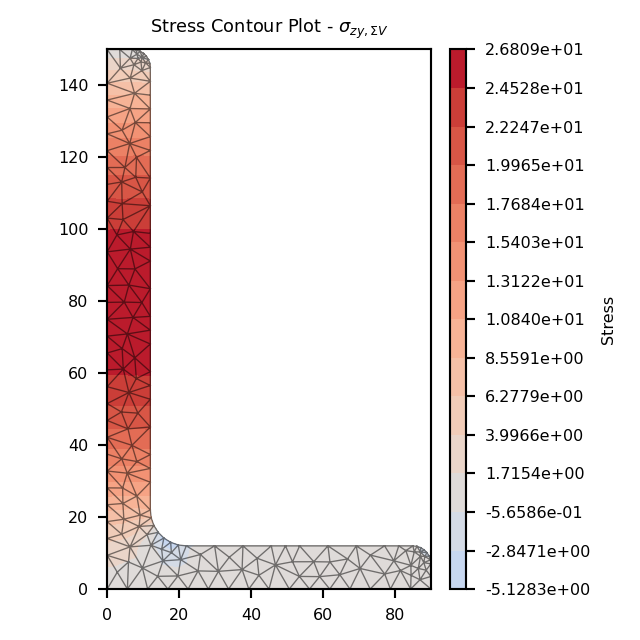
Contour plot of the shear stress.¶
Shear Stress (\(\sigma_{zxy,\Sigma V}\))¶
- StressPost.plot_stress_v_zxy(title='Stress Contour Plot - $\\sigma_{zxy,\\Sigma V}$', cmap='coolwarm', normalize=True, **kwargs)[source]
Produces a contour plot of the resultant shear stress \(\sigma_{zxy,\Sigma V}\) resulting from the sum of the applied shear forces \(V_{x} + V_{y}\).
- Parameters
title (string) – Plot title
cmap (string) – Matplotlib color map.
normalize (bool) – If set to true, the CenteredNorm is used to scale the colormap. If set to false, the default linear scaling is used.
kwargs – Passed to
plotting_context()
- Returns
Matplotlib axes object
- Return type
matplotlib.axes
The following example plots a contour of the resultant shear stress within a 150x90x12 UA section resulting from a shear force of 15 kN in the x-direction and 30 kN in the y-direction:
import sectionproperties.pre.library.steel_sections as steel_sections from sectionproperties.analysis.section import Section geometry = steel_sections.angle_section(d=150, b=90, t=12, r_r=10, r_t=5, n_r=8) geometry.create_mesh(mesh_sizes=[20]) section = Section(geometry) section.calculate_geometric_properties() section.calculate_warping_properties() stress_post = section.calculate_stress(Vx=15e3, Vy=30e3) stress_post.plot_stress_v_zxy()
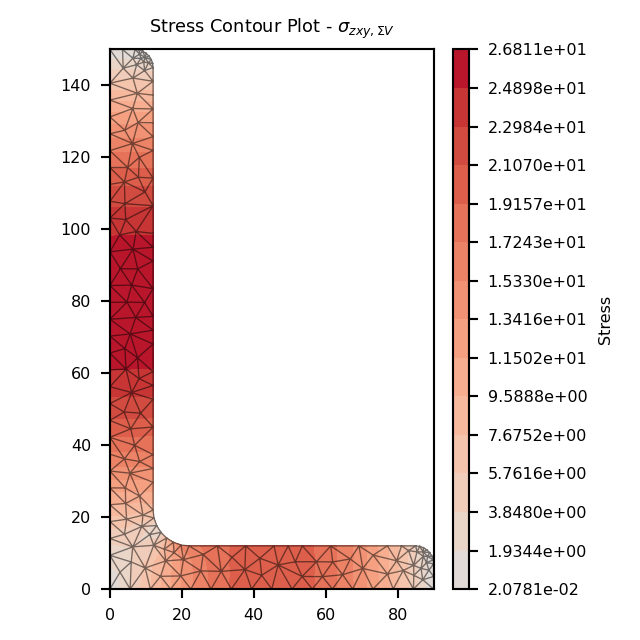
Contour plot of the shear stress.¶
- StressPost.plot_vector_v_zxy(title='Stress Vector Plot - $\\sigma_{zxy,\\Sigma V}$', cmap='YlOrBr', normalize=False, **kwargs)[source]
Produces a vector plot of the resultant shear stress \(\sigma_{zxy,\Sigma V}\) resulting from the sum of the applied shear forces \(V_{x} + V_{y}\).
- Parameters
title (string) – Plot title
cmap (string) – Matplotlib color map.
normalize (bool) – If set to true, the CenteredNorm is used to scale the colormap. If set to false, the default linear scaling is used.
kwargs – Passed to
plotting_context()
- Returns
Matplotlib axes object
- Return type
matplotlib.axes
The following example generates a vector plot of the shear stress within a 150x90x12 UA section resulting from a shear force of 15 kN in the x-direction and 30 kN in the y-direction:
import sectionproperties.pre.library.steel_sections as steel_sections from sectionproperties.analysis.section import Section geometry = steel_sections.angle_section(d=150, b=90, t=12, r_r=10, r_t=5, n_r=8) geometry.create_mesh(mesh_sizes=[20]) section = Section(geometry) section.calculate_geometric_properties() section.calculate_warping_properties() stress_post = section.calculate_stress(Vx=15e3, Vy=30e3) stress_post.plot_vector_v_zxy()
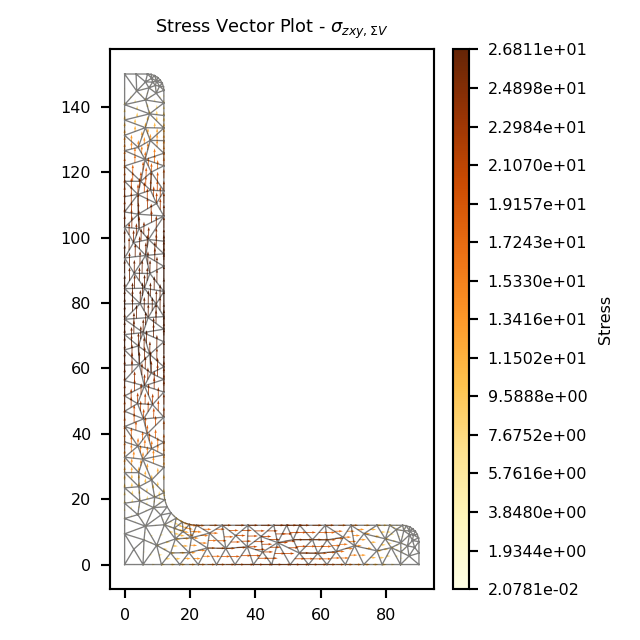
Vector plot of the shear stress.¶
Combined Stress Plots¶
Normal Stress (\(\sigma_{zz}\))¶
- StressPost.plot_stress_zz(title='Stress Contour Plot - $\\sigma_{zz}$', cmap='coolwarm', normalize=True, **kwargs)[source]
Produces a contour plot of the combined normal stress \(\sigma_{zz}\) resulting from all actions.
- Parameters
title (string) – Plot title
cmap (string) – Matplotlib color map.
normalize (bool) – If set to true, the CenteredNorm is used to scale the colormap. If set to false, the default linear scaling is used.
kwargs – Passed to
plotting_context()
- Returns
Matplotlib axes object
- Return type
matplotlib.axes
The following example plots the normal stress within a 150x90x12 UA section resulting from an axial force of 100 kN, a bending moment about the x-axis of 5 kN.m and a bending moment about the y-axis of 2 kN.m:
import sectionproperties.pre.library.steel_sections as steel_sections from sectionproperties.analysis.section import Section geometry = steel_sections.angle_section(d=150, b=90, t=12, r_r=10, r_t=5, n_r=8) geometry.create_mesh(mesh_sizes=[20]) section = Section(geometry) section.calculate_geometric_properties() section.calculate_warping_properties() stress_post = section.calculate_stress(N=100e3, Mxx=5e6, Myy=2e6) stress_post.plot_stress_zz()
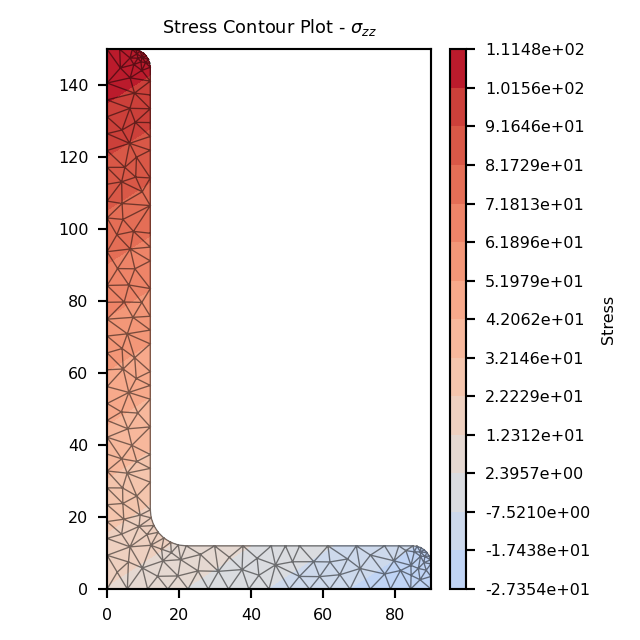
Contour plot of the normal stress.¶
Shear Stress (\(\sigma_{zx}\))¶
- StressPost.plot_stress_zx(title='Stress Contour Plot - $\\sigma_{zx}$', cmap='coolwarm', normalize=True, **kwargs)[source]
Produces a contour plot of the x-component of the shear stress \(\sigma_{zx}\) resulting from all actions.
- Parameters
title (string) – Plot title
cmap (string) – Matplotlib color map.
normalize (bool) – If set to true, the CenteredNorm is used to scale the colormap. If set to false, the default linear scaling is used.
kwargs – Passed to
plotting_context()
- Returns
Matplotlib axes object
- Return type
matplotlib.axes
The following example plots the x-component of the shear stress within a 150x90x12 UA section resulting from a torsion moment of 1 kN.m and a shear force of 30 kN in the y-direction:
import sectionproperties.pre.library.steel_sections as steel_sections from sectionproperties.analysis.section import Section geometry = steel_sections.angle_section(d=150, b=90, t=12, r_r=10, r_t=5, n_r=8) geometry.create_mesh(mesh_sizes=[20]) section = Section(geometry) section.calculate_geometric_properties() section.calculate_warping_properties() stress_post = section.calculate_stress(Mzz=1e6, Vy=30e3) stress_post.plot_stress_zx()
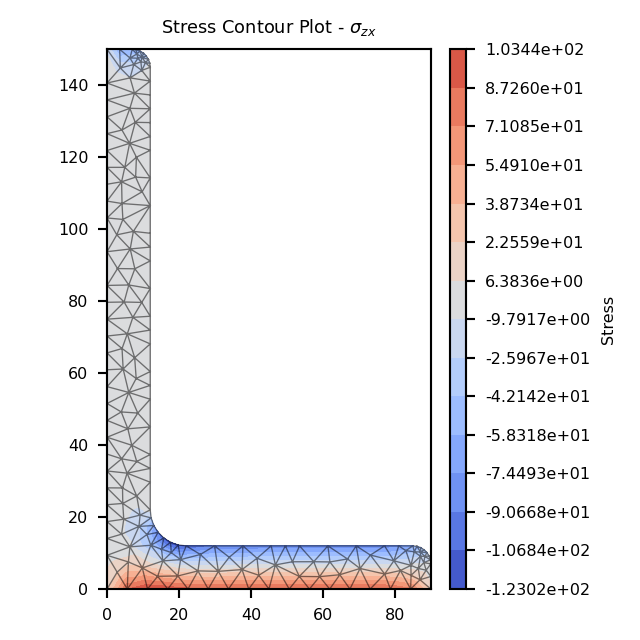
Contour plot of the shear stress.¶
Shear Stress (\(\sigma_{zy}\))¶
- StressPost.plot_stress_zy(title='Stress Contour Plot - $\\sigma_{zy}$', cmap='coolwarm', normalize=True, **kwargs)[source]
Produces a contour plot of the y-component of the shear stress \(\sigma_{zy}\) resulting from all actions.
- Parameters
title (string) – Plot title
cmap (string) – Matplotlib color map.
normalize (bool) – If set to true, the CenteredNorm is used to scale the colormap. If set to false, the default linear scaling is used.
kwargs – Passed to
plotting_context()
- Returns
Matplotlib axes object
- Return type
matplotlib.axes
The following example plots the y-component of the shear stress within a 150x90x12 UA section resulting from a torsion moment of 1 kN.m and a shear force of 30 kN in the y-direction:
import sectionproperties.pre.library.steel_sections as steel_sections from sectionproperties.analysis.section import Section geometry = steel_sections.angle_section(d=150, b=90, t=12, r_r=10, r_t=5, n_r=8) geometry.create_mesh(mesh_sizes=[20]) section = Section(geometry) section.calculate_geometric_properties() section.calculate_warping_properties() stress_post = section.calculate_stress(Mzz=1e6, Vy=30e3) stress_post.plot_stress_zy()
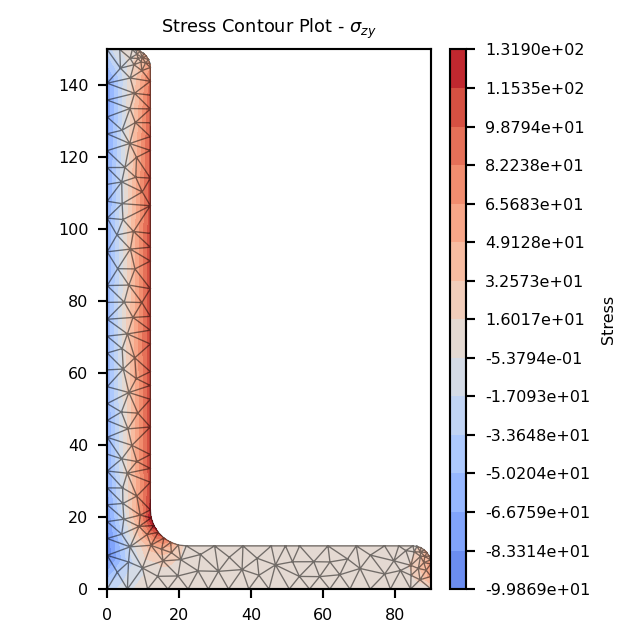
Contour plot of the shear stress.¶
Shear Stress (\(\sigma_{zxy}\))¶
- StressPost.plot_stress_zxy(title='Stress Contour Plot - $\\sigma_{zxy}$', cmap='coolwarm', normalize=True, **kwargs)[source]
Produces a contour plot of the resultant shear stress \(\sigma_{zxy}\) resulting from all actions.
- Parameters
title (string) – Plot title
cmap (string) – Matplotlib color map.
normalize (bool) – If set to true, the CenteredNorm is used to scale the colormap. If set to false, the default linear scaling is used.
kwargs – Passed to
plotting_context()
- Returns
Matplotlib axes object
- Return type
matplotlib.axes
The following example plots a contour of the resultant shear stress within a 150x90x12 UA section resulting from a torsion moment of 1 kN.m and a shear force of 30 kN in the y-direction:
import sectionproperties.pre.library.steel_sections as steel_sections from sectionproperties.analysis.section import Section geometry = steel_sections.angle_section(d=150, b=90, t=12, r_r=10, r_t=5, n_r=8) geometry.create_mesh(mesh_sizes=[20]) section = Section(geometry) section.calculate_geometric_properties() section.calculate_warping_properties() stress_post = section.calculate_stress(Mzz=1e6, Vy=30e3) stress_post.plot_stress_zxy()
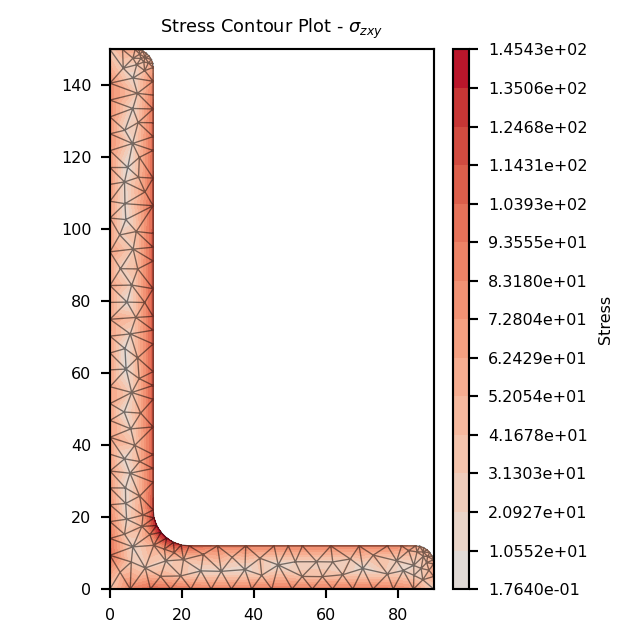
Contour plot of the shear stress.¶
- StressPost.plot_vector_zxy(title='Stress Vector Plot - $\\sigma_{zxy}$', cmap='YlOrBr', normalize=False, **kwargs)[source]
Produces a vector plot of the resultant shear stress \(\sigma_{zxy}\) resulting from all actions.
- Parameters
title (string) – Plot title
cmap (string) – Matplotlib color map.
normalize (bool) – If set to true, the CenteredNorm is used to scale the colormap. If set to false, the default linear scaling is used.
kwargs – Passed to
plotting_context()
- Returns
Matplotlib axes object
- Return type
matplotlib.axes
The following example generates a vector plot of the shear stress within a 150x90x12 UA section resulting from a torsion moment of 1 kN.m and a shear force of 30 kN in the y-direction:
import sectionproperties.pre.library.steel_sections as steel_sections from sectionproperties.analysis.section import Section geometry = steel_sections.angle_section(d=150, b=90, t=12, r_r=10, r_t=5, n_r=8) geometry.create_mesh(mesh_sizes=[20]) section = Section(geometry) section.calculate_geometric_properties() section.calculate_warping_properties() stress_post = section.calculate_stress(Mzz=1e6, Vy=30e3) stress_post.plot_vector_zxy()
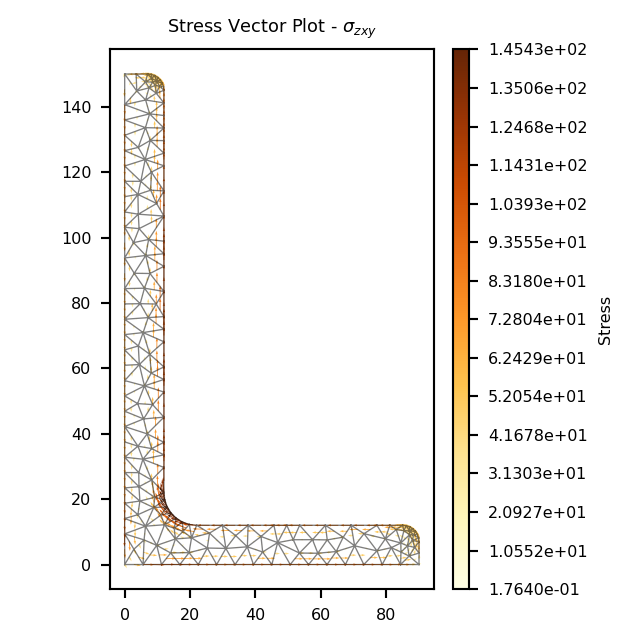
Vector plot of the shear stress.¶
Major Principal Stress (\(\sigma_{1}\))¶
- StressPost.plot_stress_1(title='Stress Contour Plot - $\\sigma_{1}$', cmap='coolwarm', normalize=True, **kwargs)[source]
Produces a contour plot of the major principal stress \(\sigma_{1}\) resulting from all actions.
- Parameters
title (string) – Plot title
cmap (string) – Matplotlib color map.
normalize (bool) – If set to true, the CenteredNorm is used to scale the colormap. If set to false, the default linear scaling is used.
kwargs – Passed to
plotting_context()
- Returns
Matplotlib axes object
- Return type
matplotlib.axes
The following example plots a contour of the major principal stress within a 150x90x12 UA section resulting from the following actions:
\(N = 50\) kN
\(M_{xx} = -5\) kN.m
\(M_{22} = 2.5\) kN.m
\(M_{zz} = 1.5\) kN.m
\(V_{x} = 10\) kN
\(V_{y} = 5\) kN
import sectionproperties.pre.library.steel_sections as steel_sections from sectionproperties.analysis.section import Section geometry = steel_sections.angle_section(d=150, b=90, t=12, r_r=10, r_t=5, n_r=8) mesh = geometry.create_mesh(mesh_sizes=[2.5]) section = CrossSection(geometry, mesh) section.calculate_geometric_properties() section.calculate_warping_properties() stress_post = section.calculate_stress( N=50e3, Mxx=-5e6, M22=2.5e6, Mzz=0.5e6, Vx=10e3, Vy=5e3 ) stress_post.plot_stress_1()
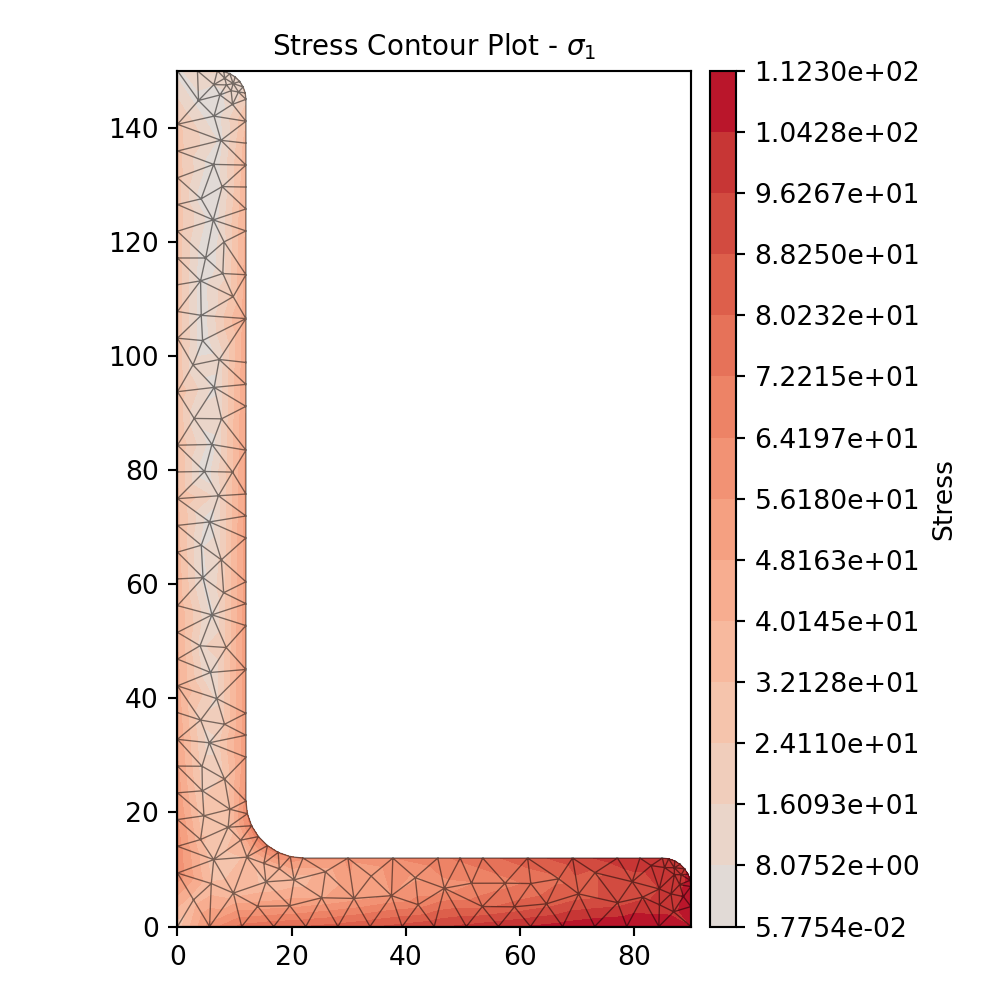
Contour plot of the major principal stress.¶
Minor Principal Stress (\(\sigma_{3}\))¶
- StressPost.plot_stress_3(title='Stress Contour Plot - $\\sigma_{3}$', cmap='coolwarm', normalize=True, **kwargs)[source]
Produces a contour plot of the Minor principal stress \(\sigma_{3}\) resulting from all actions.
- Parameters
title (string) – Plot title
cmap (string) – Matplotlib color map.
normalize (bool) – If set to true, the CenteredNorm is used to scale the colormap. If set to false, the default linear scaling is used.
kwargs – Passed to
plotting_context()
- Returns
Matplotlib axes object
- Return type
matplotlib.axes
The following example plots a contour of the Minor principal stress within a 150x90x12 UA section resulting from the following actions:
\(N = 50\) kN
\(M_{xx} = -5\) kN.m
\(M_{22} = 2.5\) kN.m
\(M_{zz} = 1.5\) kN.m
\(V_{x} = 10\) kN
\(V_{y} = 5\) kN
import sectionproperties.pre.library.steel_sections as steel_sections from sectionproperties.analysis.section import Section geometry = steel_sections.angle_section(d=150, b=90, t=12, r_r=10, r_t=5, n_r=8) mesh = geometry.create_mesh(mesh_sizes=[2.5]) section = CrossSection(geometry, mesh) section.calculate_geometric_properties() section.calculate_warping_properties() stress_post = section.calculate_stress( N=50e3, Mxx=-5e6, M22=2.5e6, Mzz=0.5e6, Vx=10e3, Vy=5e3 ) stress_post.plot_stress_3()
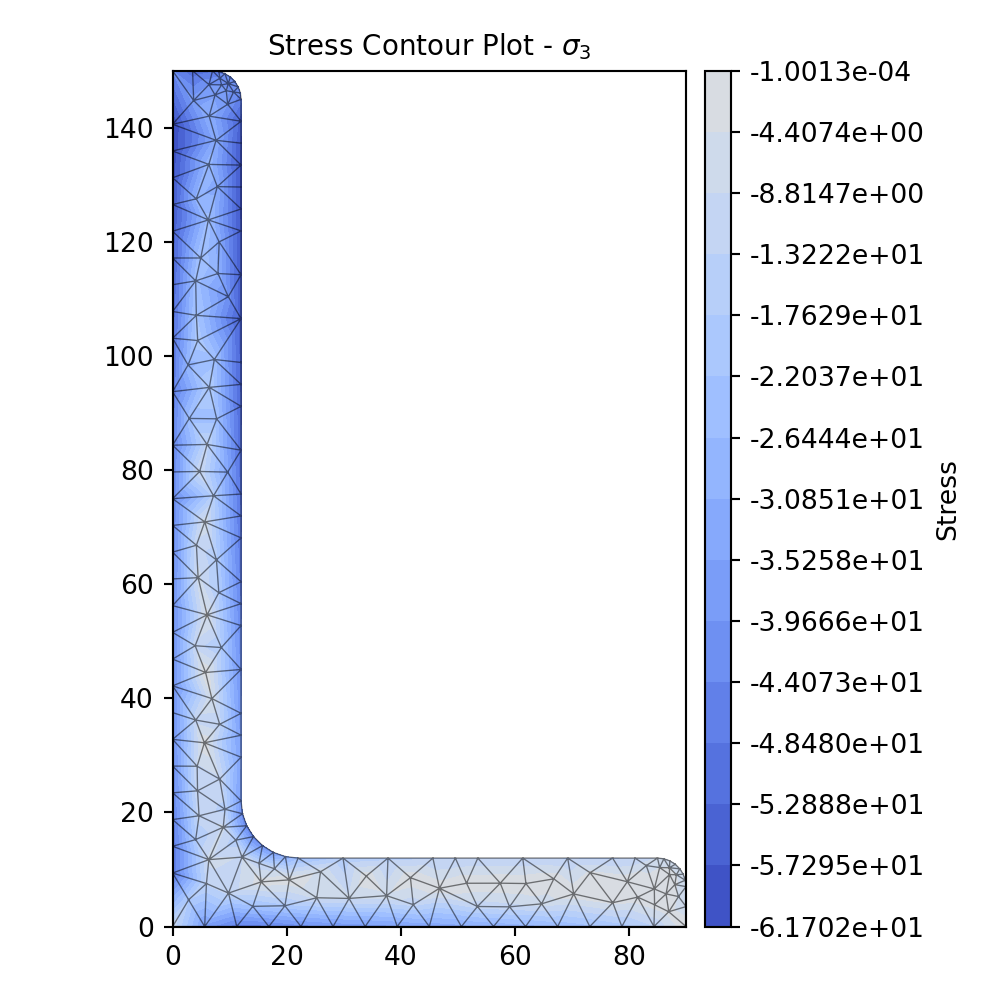
Contour plot of the minor principal stress.¶
von Mises Stress (\(\sigma_{vM}\))¶
- StressPost.plot_stress_vm(title='Stress Contour Plot - $\\sigma_{vM}$', cmap='coolwarm', normalize=True, **kwargs)[source]
Produces a contour plot of the von Mises stress \(\sigma_{vM}\) resulting from all actions.
- Parameters
title (string) – Plot title
cmap (string) – Matplotlib color map.
normalize (bool) – If set to true, the CenteredNorm is used to scale the colormap. If set to false, the default linear scaling is used.
kwargs – Passed to
plotting_context()
- Returns
Matplotlib axes object
- Return type
matplotlib.axes
The following example plots a contour of the von Mises stress within a 150x90x12 UA section resulting from the following actions:
\(N = 50\) kN
\(M_{xx} = -5\) kN.m
\(M_{22} = 2.5\) kN.m
\(M_{zz} = 1.5\) kN.m
\(V_{x} = 10\) kN
\(V_{y} = 5\) kN
import sectionproperties.pre.library.steel_sections as steel_sections from sectionproperties.analysis.section import Section geometry = steel_sections.angle_section(d=150, b=90, t=12, r_r=10, r_t=5, n_r=8) geometry.create_mesh(mesh_sizes=[20]) section = Section(geometry) section.calculate_geometric_properties() section.calculate_warping_properties() stress_post = section.calculate_stress( N=50e3, Mxx=-5e6, M22=2.5e6, Mzz=0.5e6, Vx=10e3, Vy=5e3 ) stress_post.plot_stress_vm()
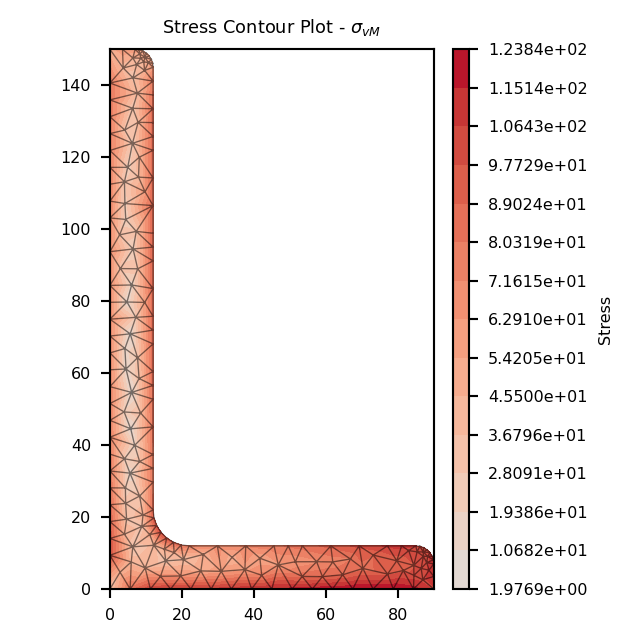
Contour plot of the von Mises stress.¶
Mohr’s Circles for Stresses at a Point¶
- StressPost.plot_mohrs_circles(x, y, title=None, **kwargs)[source]
Plots Mohr’s Circles of the 3D stress state at position x, y
- Parameters
x (float) – x-coordinate of the point to draw Mohr’s Circle
y (float) – y-coordinate of the point to draw Mohr’s Circle
title (string) – Plot title
kwargs – Passed to
plotting_context()
- Returns
Matplotlib axes object
- Return type
matplotlib.axes
The following example plots the Mohr’s Circles for the 3D stress state within a 150x90x12 UA section resulting from the following actions:
\(N = 50\) kN
\(M_{xx} = -5\) kN.m
\(M_{22} = 2.5\) kN.m
\(M_{zz} = 1.5\) kN.m
\(V_{x} = 10\) kN
\(V_{y} = 5\) kN
at the point (10, 88.9).
import sectionproperties.pre.library.steel_sections as steel_sections from sectionproperties.analysis.section import Section geometry = steel_sections.angle_section(d=150, b=90, t=12, r_r=10, r_t=5, n_r=8) mesh = geometry.create_mesh(mesh_sizes=[2.5]) section = Section(geometry, mesh) section.calculate_geometric_properties() section.calculate_warping_properties() stress_post = section.calculate_stress( N=50e3, Mxx=-5e6, M22=2.5e6, Mzz=0.5e6, Vx=10e3, Vy=5e3 ) stress_post.plot_mohrs_circles(10, 88.9)
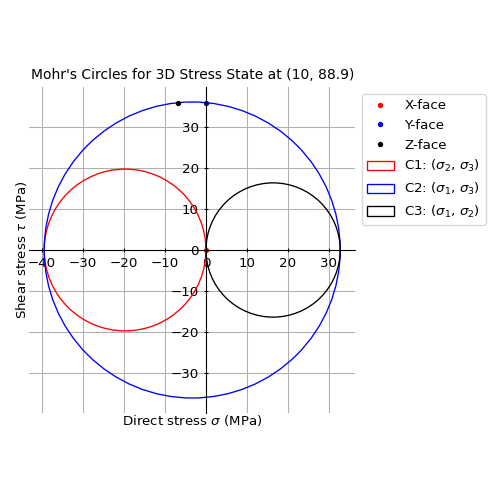
Mohr’s Circles of the 3D stress state at (10, 88.9).¶
Retrieving Section Stress¶
All cross-section stresses can be recovered using the get_stress()
method that belongs to every
StressPost object:
- StressPost.get_stress()[source]
Returns the stresses within each material belonging to the current
StressPostobject.- Returns
A list of dictionaries containing the cross-section stresses for each material.
- Return type
list[dict]
A dictionary is returned for each material in the cross-section, containing the following keys and values:
‘Material’: Material name
‘sig_zz_n’: Normal stress \(\sigma_{zz,N}\) resulting from the axial load \(N\)
‘sig_zz_mxx’: Normal stress \(\sigma_{zz,Mxx}\) resulting from the bending moment \(M_{xx}\)
‘sig_zz_myy’: Normal stress \(\sigma_{zz,Myy}\) resulting from the bending moment \(M_{yy}\)
‘sig_zz_m11’: Normal stress \(\sigma_{zz,M11}\) resulting from the bending moment \(M_{11}\)
‘sig_zz_m22’: Normal stress \(\sigma_{zz,M22}\) resulting from the bending moment \(M_{22}\)
‘sig_zz_m’: Normal stress \(\sigma_{zz,\Sigma M}\) resulting from all bending moments
‘sig_zx_mzz’: x-component of the shear stress \(\sigma_{zx,Mzz}\) resulting from the torsion moment
‘sig_zy_mzz’: y-component of the shear stress \(\sigma_{zy,Mzz}\) resulting from the torsion moment
‘sig_zxy_mzz’: Resultant shear stress \(\sigma_{zxy,Mzz}\) resulting from the torsion moment
‘sig_zx_vx’: x-component of the shear stress \(\sigma_{zx,Vx}\) resulting from the shear force \(V_{x}\)
‘sig_zy_vx’: y-component of the shear stress \(\sigma_{zy,Vx}\) resulting from the shear force \(V_{x}\)
‘sig_zxy_vx’: Resultant shear stress \(\sigma_{zxy,Vx}\) resulting from the shear force \(V_{x}\)
‘sig_zx_vy’: x-component of the shear stress \(\sigma_{zx,Vy}\) resulting from the shear force \(V_{y}\)
‘sig_zy_vy’: y-component of the shear stress \(\sigma_{zy,Vy}\) resulting from the shear force \(V_{y}\)
‘sig_zxy_vy’: Resultant shear stress \(\sigma_{zxy,Vy}\) resulting from the shear force \(V_{y}\)
‘sig_zx_v’: x-component of the shear stress \(\sigma_{zx,\Sigma V}\) resulting from all shear forces
‘sig_zy_v’: y-component of the shear stress \(\sigma_{zy,\Sigma V}\) resulting from all shear forces
‘sig_zxy_v’: Resultant shear stress \(\sigma_{zxy,\Sigma V}\) resulting from all shear forces
‘sig_zz’: Combined normal stress \(\sigma_{zz}\) resulting from all actions
‘sig_zx’: x-component of the shear stress \(\sigma_{zx}\) resulting from all actions
‘sig_zy’: y-component of the shear stress \(\sigma_{zy}\) resulting from all actions
‘sig_zxy’: Resultant shear stress \(\sigma_{zxy}\) resulting from all actions
‘sig_1’: Major principal stress \(\sigma_{1}\) resulting from all actions
‘sig_3’: Minor principal stress \(\sigma_{3}\) resulting from all actions
‘sig_vm’: von Mises stress \(\sigma_{vM}\) resulting from all actions
The following example returns stresses for each material within a composite section, note that a result is generated for each node in the mesh for all materials irrespective of whether the materials exists at that point or not.
import sectionproperties.pre.library.steel_sections as steel_sections from sectionproperties.analysis.section import Section geometry = steel_sections.angle_section(d=150, b=90, t=12, r_r=10, r_t=5, n_r=8) geometry.create_mesh(mesh_sizes=[20]) section = Section(geometry) section.calculate_geometric_properties() section.calculate_warping_properties() stress_post = section.calculate_stress( N=50e3, Mxx=-5e6, M22=2.5e6, Mzz=0.5e6, Vx=10e3, Vy=5e3 ) stresses = stress_post.get_stress() print("Number of nodes: {0}".format(section.num_nodes)) for stress in stresses: print('Material: {0}'.format(stress['Material'])) print('List Size: {0}'.format(len(stress['sig_zz_n']))) print('Normal Stresses: {0}'.format(stress['sig_zz_n'])) print('von Mises Stresses: {0}'.format(stress['sig_vm']))
$ Number of nodes: 2465 $ Material: Timber $ List Size: 2465 $ Normal Stresses: [0.76923077 0.76923077 0.76923077 ... 0.76923077 0.76923077 0.76923077] $ von Mises Stresses: [7.6394625 5.38571866 3.84784964 ... 3.09532948 3.66992556 2.81976647] $ Material: Steel $ List Size: 2465 $ Normal Stresses: [19.23076923 0. 0. ... 0. 0. 0.] $ von Mises Stresses: [134.78886419 0. 0. ... 0. 0. 0.]