Running an Analysis¶
The first step in running a section analysis is the creation of a
Section object. This class
stores the structural geometry and finite element mesh and provides methods to
perform various types of sectional analyses.
- class sectionproperties.analysis.section.Section(geometry: Union[Geometry, CompoundGeometry], time_info: bool = False)[source]
Class for structural cross-sections.
Stores the finite element geometry, mesh and material information and provides methods to compute the cross-section properties. The element type used in this program is the six-noded quadratic triangular element.
The constructor extracts information from the provided mesh object and creates and stores the corresponding Tri6 finite element objects.
- Parameters
geometry (
Geometry) – Cross-section geometry object used to generate the meshtime_info (bool) – If set to True, a detailed description of the computation and the time cost is printed to the terminal for every computation performed.
The following example creates a
Sectionobject of a 100D x 50W rectangle using a mesh size of 5:import sectionproperties.pre.library.primitive_sections as primitive_sections from sectionproperties.analysis.section import Section geometry = primitive_sections.rectangular_section(d=100, b=50) geometry.create_mesh(mesh_sizes=[5]) section = Section(geometry)
- Variables
elements (list[
Tri6]) – List of finite element objects describing the cross-section meshnum_nodes (int) – Number of nodes in the finite element mesh
geometry (
Geometry) – Cross-section geometry object used to generate the meshmesh (dict(mesh)) – Mesh dict returned by triangle
mesh_nodes (
numpy.ndarray) – Array of node coordinates from the meshmesh_elements (
numpy.ndarray) – Array of connectivities from the meshmesh_attributes (
numpy.ndarray) – Array of attributes from the meshmaterials – List of materials
material_groups – List of objects containing the elements in each defined material
section_props (
SectionProperties) – Class to store calculated section properties
- Raises
AssertionError – If the number of materials does not equal the number of regions
ValueError – If geometry does not contain a mesh
Checking the Mesh Quality¶
Before carrying out a section analysis it is a good idea to check the quality of the finite element mesh. Some useful methods are provided to display mesh statistics and to plot the finite element mesh:
- Section.display_mesh_info()[source]
Prints mesh statistics (number of nodes, elements and regions) to the command window.
The following example displays the mesh statistics for a Tee section merged from two rectangles:
import sectionproperties.pre.library.primitive_sections as primitive_sections from sectionproperties.analysis.section import Section rec1 = primitive_sections.rectangular_section(d=100, b=25) rec2 = primitive_sections.rectangular_section(d=25, b=100) rec1 = rec1.shift_section(x_offset=-12.5) rec2 = rec2.shift_section(x_offset=-50, y_offset=100) geometry = rec1 + rec2 geometry.create_mesh(mesh_sizes=[5, 2.5]) section = Section(geometry) section.display_mesh_info() >>>Mesh Statistics: >>>--4920 nodes >>>--2365 elements >>>--2 regions
- Section.plot_mesh(alpha=0.5, materials=True, mask=None, title='Finite Element Mesh', **kwargs)[source]
Plots the finite element mesh.
- Parameters
alpha (float) – Transparency of the mesh outlines: \(0 \leq \alpha \leq 1\)
materials (bool) – If set to true shades the elements with the specified material colours
mask (list[bool]) – Mask array, of length
num_nodes, to mask out trianglestitle (string) – Plot title
kwargs – Passed to
plotting_context()
- Returns
Matplotlib axes object
- Return type
matplotlib.axes
The following example plots the mesh generated for the second example listed under the
Sectionobject definition:import sectionproperties.pre.library.primitive_sections as primitive_sections from sectionproperties.pre.pre import Material from sectionproperties.analysis.section import Section steel = Material( name='Steel', elastic_modulus=200e3, poissons_ratio=0.3, density=7.85e-6, yield_strength=250, color='grey' ) timber = Material( name='Timber', elastic_modulus=8e3, poissons_ratio=0.35, density=6.5e-7, yield_strength=20, color='burlywood' ) geom_steel = primitive_sections.rectangular_section(d=50, b=50, material=steel) geom_timber = primitive_sections.rectangular_section(d=50, b=50, material=timber) geometry = geom_timber.align_to(geom_steel, on="right") + geom_steel geometry.create_mesh(mesh_sizes=[10, 5]) section = Section(geometry) section.plot_mesh(materials=True, alpha=0.5)
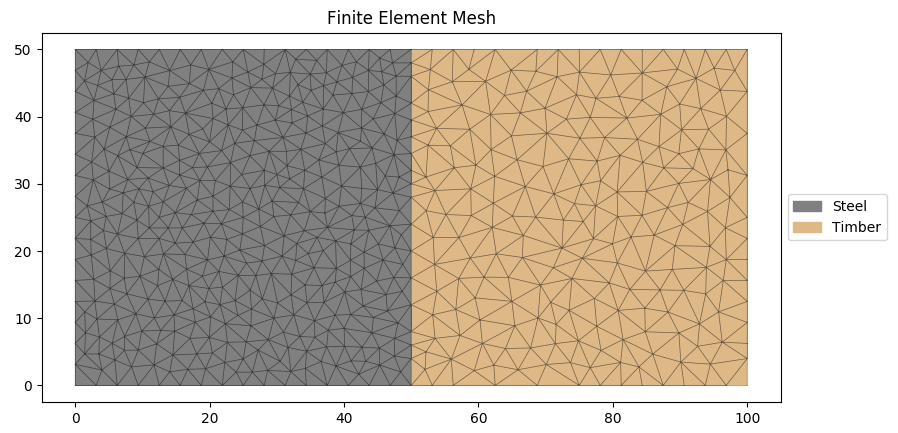
Finite element mesh generated by the above example.¶
Geometric Analysis¶
A geometric analysis calculates the area properties of the section.
- Section.calculate_geometric_properties()[source]
Calculates the geometric properties of the cross-section and stores them in the
SectionPropertiesobject contained in thesection_propsclass variable.The following geometric section properties are calculated:
Cross-sectional area
Cross-sectional perimeter
Cross-sectional mass
Area weighted material properties, composite only \(E_{eff}\), \(G_{eff}\), \({nu}_{eff}\)
Modulus weighted area (axial rigidity)
First moments of area
Second moments of area about the global axis
Second moments of area about the centroidal axis
Elastic centroid
Centroidal section moduli
Radii of gyration
Principal axis properties
If materials are specified for the cross-section, the moments of area and section moduli are elastic modulus weighted.
The following example demonstrates the use of this method:
section = Section(geometry) section.calculate_geometric_properties()
Plastic Analysis¶
A plastic analysis calculates the plastic properties of the section.
Note
A geometric analysis must be performed on the Section object before a plastic analysis is carried out.
Warning
The plastic analysis in sectionproperties assumes all materials are able to reach their yield stress defined in the material properties. Care should be taken if analysing materials or cross-sections exhibiting non-linear behaviour, e.g. reinforced concrete or non-compact steel sections.
- Section.calculate_plastic_properties(verbose=False)[source]
Calculates the plastic properties of the cross-section and stores them in the
SectionPropertiesobject contained in thesection_propsclass variable.- Parameters
verbose (bool) – If set to True, the number of iterations required for each plastic axis is printed to the terminal.
The following warping section properties are calculated:
Plastic centroid for bending about the centroidal and principal axes
Plastic section moduli for bending about the centroidal and principal axes
Shape factors for bending about the centroidal and principal axes
If materials are specified for the cross-section, the plastic section moduli are displayed as plastic moments (i.e \(M_p = f_y S\)) and the shape factors are not calculated.
Note that the geometric properties must be calculated before the plastic properties are calculated:
section = Section(geometry) section.calculate_geometric_properties() section.calculate_plastic_properties()
- Raises
RuntimeError – If the geometric properties have not been calculated prior to calling this method
Warping Analysis¶
A warping analysis calculates the torsion and shear properties of the section.
Note
A geometric analysis must be performed on the Section object before a warping analysis is carried out.
Warning
There must be connectivity between all elements of the mesh to perform a valid warping analysis. This is a limitation of the elastic theory that this implementation is based on, as there is no way to quantify the transfer of shear and warping between two unconnected regions.
- Section.calculate_warping_properties(solver_type='direct')[source]
Calculates all the warping properties of the cross-section and stores them in the
SectionPropertiesobject contained in thesection_propsclass variable.- Parameters
solver_type (string) – Solver used for solving systems of linear equations, either using the ‘direct’ method or ‘cgs’ iterative method
The following warping section properties are calculated:
Torsion constant
Shear centre
Shear area
Warping constant
Monosymmetry constant
If materials are specified, the values calculated for the torsion constant, warping constant and shear area are elastic modulus weighted.
Note that the geometric properties must be calculated prior to the calculation of the warping properties:
section = Section(geometry) section.calculate_geometric_properties() section.calculate_warping_properties()
- Raises
RuntimeError – If the geometric properties have not been calculated prior to calling this method
Stress Analysis¶
A stress analysis calculates the section stresses arising from a set of forces
and moments. Executing this method returns a StressResult
object which stores the section stresses and provides stress plotting functions.
Note
A geometric analysis must be performed on the Section object before a stress analysis is carried out. Further, if the shear force or twisting moment is non-zero a warping analysis must also be performed.
Warning
The stress analysis in sectionproperties is linear-elastic and does not account for the yielding of materials or any non-linearities.
- Section.calculate_stress(N=0, Vx=0, Vy=0, Mxx=0, Myy=0, M11=0, M22=0, Mzz=0)[source]
Calculates the cross-section stress resulting from design actions and returns a
StressPostobject allowing post-processing of the stress results.- Parameters
N (float) – Axial force
Vx (float) – Shear force acting in the x-direction
Vy (float) – Shear force acting in the y-direction
Mxx (float) – Bending moment about the centroidal xx-axis
Myy (float) – Bending moment about the centroidal yy-axis
M11 (float) – Bending moment about the centroidal 11-axis
M22 (float) – Bending moment about the centroidal 22-axis
Mzz (float) – Torsion moment about the centroidal zz-axis
- Returns
Object for post-processing cross-section stresses
- Return type
Note that a geometric analysis must be performed prior to performing a stress analysis. Further, if the shear force or torsion is non-zero a warping analysis must also be performed:
section = Section(geometry) section.calculate_geometric_properties() section.calculate_warping_properties() stress_post = section.calculate_stress(N=1e3, Vy=3e3, Mxx=1e6)
- Raises
RuntimeError – If a geometric and warping analysis (if required) have not been performed prior to calling this method
Calculating Frame Properties¶
Calculates the section properties required for a 2D or 3D frame analysis.
Note
This method is significantly faster than performing a geometric and a warping analysis and has no prerequisites.
- Section.calculate_frame_properties(solver_type='direct')[source]
Calculates and returns the properties required for a frame analysis. The properties are also stored in the
SectionPropertiesobject contained in thesection_propsclass variable.- Parameters
solver_type (string) – Solver used for solving systems of linear equations, either using the ‘direct’ method or ‘cgs’ iterative method
- Returns
Cross-section properties to be used for a frame analysis (area, ixx, iyy, ixy, j, phi)
- Return type
tuple(float, float, float, float, float, float)
The following section properties are calculated:
Cross-sectional area (area)
Second moments of area about the centroidal axis (ixx, iyy, ixy)
Torsion constant (j)
Principal axis angle (phi)
If materials are specified for the cross-section, the area, second moments of area and torsion constant are elastic modulus weighted.
The following example demonstrates the use of this method:
section = Section(geometry) (area, ixx, iyy, ixy, j, phi) = section.calculate_frame_properties()